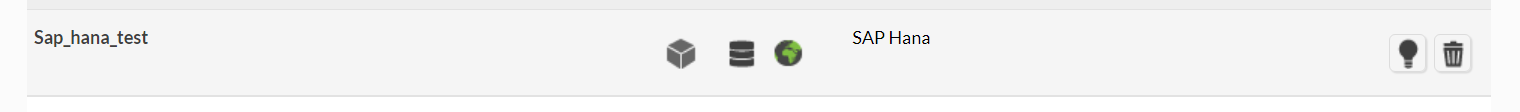Modules generated by the plugin
The plugin will create an agent with the name that we have set with the parameter "--agent_name" if this parameter is not used, it will remain with "Sap Hana" by default:
In this agent, a module will be created for each customized query specified in pandora_hana.conf, with the name that we have assigned to each module in each one of the customized queries.
For example the following conf:
Backups_Size:SELECT SUM(allocated_page_size) FROM M_CONVERTER_STATISTICS;:generic_data:Estimated backup size
Timestamp:SELECT CURRENT_TIMESTAMP FROM DUMMY;:generic_data_string:Current timestamp
Hana_version:SELECT VERSION FROM M_DATABASE;:generic_data_string:version
Data_disk_information:SELECT HOST,PORT,FILE_NAME,STATE,SIZE,MAX_SIZE FROM M_DATA_VOLUMES:generic_data_string:Retrieve Hana disk info
Hana_service_statics:SELECT SERVICE_NAME, DATABASE_NAME, REQUESTS_PER_SEC, RESPONSE_TIME FROM SYS_DATABASES.M_SERVICE_STATISTICS:generic_data_string:Retrieve Hana Requests per second
Hana_cpu_time:SELECT HOST,PORT,SERVICE_NAME, SUM(CPU_TIME_SELF),SUM(CPU_TIME_CUMULATIVE) FROM M_SERVICE_THREADS GROUP BY HOST,PORT,SERVICE_NAME:generic_data_string:Retrieve Hana cpu usage
Hana_rs_fragmentation:SELECT HOST, PORT, TO_DECIMAL(SUM(FREE_SIZE) * 100 / SUM(ALLOCATED_SIZE),10,2), TO_DECIMAL( SUM(FREE_SIZE)/(1024*1024), 10, 2), TO_DECIMAL( SUM(ALLOCATED_SIZE)/(1024*1024), 10, 2) FROM M_RS_MEMORY WHERE CATEGORY = 'TABLE' OR CATEGORY = 'CATALOG' GROUP BY HOST, PORT:generic_data_string:Retrieve Hana row store fragmentation
Hana_license:SELECT VALID, PERMANENT, PRODUCT_LIMIT, PRODUCT_USAGE FROM M_LICENSE;:generic_data_string:Retrieve license usage
Hana_IO_Stats:SELECT HOST,PORT,TYPE, TO_DECIMAL((TOTAL_READ_SIZE * 1.048576 / (TOTAL_READ_TIME+1)),10,2), TO_DECIMAL((TOTAL_WRITE_SIZE * 1.048576 / (TOTAL_WRITE_TIME+1)),10,2) FROM M_VOLUME_IO_TOTAL_STATISTICS:generic_data_string:Retrieve IO bandwidth
Hana_get_stated_connections:SELECT COUNT(*) FROM PUBLIC.M_CONNECTIONS WHERE CONNECTION_STATUS ='RUNNING':generic_data:retrieve connection status
Hana_Memory:SELECT HOST, round ( 100 * INSTANCE_TOTAL_MEMORY_USED_SIZE / INSTANCE_TOTAL_MEMORY_ALLOCATED_SIZE, 2), round (INSTANCE_TOTAL_MEMORY_ALLOCATED_SIZE / 1024/1024/1024, 2), round (INSTANCE_TOTAL_MEMORY_USED_SIZE / 1024/1024/1024, 2) from M_HOST_RESOURCE_UTILIZATION:generic_data_string:retrieve memory usages
Hana_Transactions:SELECT count(*) FROM M_BLOCKED_TRANSACTIONS;:generic_data:retrieve SAP transaction status
Check_norunning_backups:select * from SYS.M_BACKUP_CATALOG where STATE_NAME = 'running':generic_data_string:Check to make sure there are no running backups still
Backup_id_running_backup:select BACKUP_ID from SYS.M_BACKUP_CATALOG where entry_type_name = 'complete data backup' and state_name = 'running' order by sys_start_time desc:generic_data_string:Query to find BACKUP_ID of running data backup.It will create the following modules:
| Backups_Size | Estimated backup size |
| Timestamp | Current timestamp |
| Hana_version | version Sap hana |
| Data_disk_information | Retrieve Hana disk info |
| Hana_service_statics | Retrieve Hana Requests per second |
| Hana_cpu_time | Retrieve Hana cpu usage |
| Hana_rs_fragmentation | Retrieve Hana row store fragmentation |
| Hana_license | Retrieve license usage |
| Hana_IO_Stats | Retrieve IO bandwidth |
| Hana_get_stated_connections | retrieve connection status |
| Hana_Memory | retrieve memory usages |
| Hana_Transactions | retrieve SAP transaction status |
| Check_norunning_backups | Check to make sure there are no running backups still |
| Backup_id_running_backup | Query to find BACKUP_ID of running data backup |