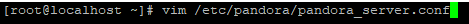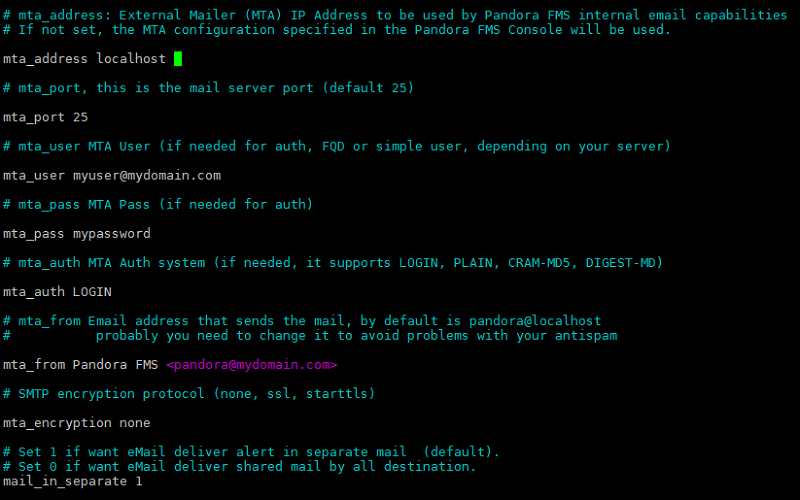Server Configuration
For the correct operation of the command email you must configure in the file pandora_server.conf a mail server that allows to make relay.
In the example, the mail server located in our local host (localhost) using Postfix . You must put the IP address of the local mail server, or one on the Internet (configuring authentication for it).
To modify the server configuration file, you must access to él, located in /etc/pandora/pandora_server.conf as user root elevating its privileges by means of the command sudo su. You are the only responsible for that key.
To edit such a configuration file in this example, the program vim is used. You can get more information in the tutorial video«File editing with VIM».
Look for the lines seen in the screenshot below and set those values. If you do not have a mail server, you can use for example a Gmail® account. You can see a quick guide on how to configure the Pandora FMS server to work with a Gmail® account in the following link: Configuration of email alerts.
Lines beginning with the # character are comments and are not taken into account by the server.
Once the changes are made press ESC and :wq to save the changes and exit. Once you are in the command line, restart the Pandora FMS server:
/etc/init.d/pandora_server restart.