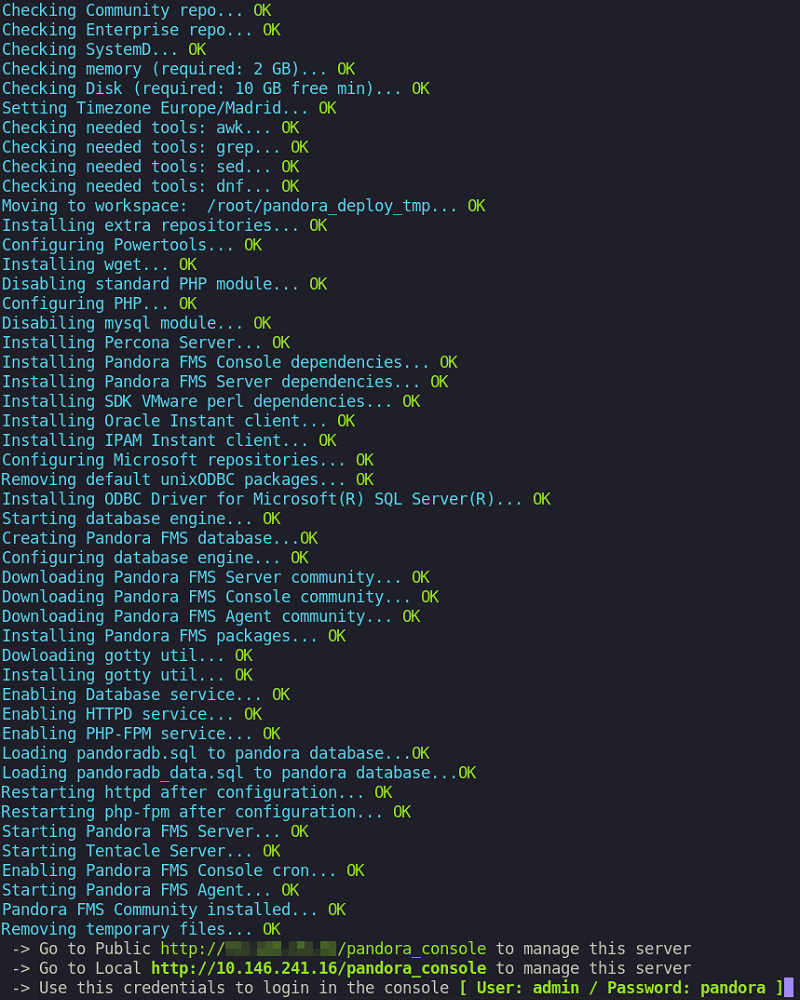Requirements for the Use of the Online Installation Tool
- Have access to the Internet. Specific web addresses:
- For the Open version (ICMP):
- firefly.pandoafms.com
- support.pandorafms.com
- For the Open version (HTTPS):
- https://pandorafms.com
- https://firefly.pandorafms.com/pandorafms/
- https://dl.fedoraproject.org/pub/epel/epel-release-latest-8.noarch.rpm
- https://rpms.remirepo.net
- https://repo.percona.com
- http//mirror.ghettoforge.org
- https://download.oracle.com
- https://packages.microsoft.com
- https://github.com/pandorafms/
- For the Enterprise version (HTTPS):
- For the Open version (ICMP):
- In addition to these URLs, it is necessary to have access to the official repositories of the distribution used (RHEL / Rocky Linux / Ubuntu).
- Having curl installed (it comes by default in most distributions).
- Meeting the minimum hardware requirements.
- Be root admin user.
- Have a supported SO.
- In case of using RHEL 8, it will be necessary to previously activate it with a license and subscribe it to the standard repositories.
To use the online installation tool, just access the command line of your Cloud provider, and by means of the root user, run:
In you use RHEL 8.x and Rocky Linux 8.x:
curl -sSL https://pfms.me/deploy-pandora-el8 | bashIn you use Ubuntu server 22.04:
curl -SsL https://pfms.me/deploy-pandora-ubuntu | bashThere is a similar online installation tool for Pandora FMS Enterprise version that you may request if you are a user of this version through the support portal or through this link get a free trial (demo). In addition, for Satellite server installation, there is an online installation tool too.
By means of this execution, the whole stack necessary for Pandora FMS will be installed, rendering an instance fully funtional to start monitoring.
You may get more information in our video tutorial «Cloud installers (agents, server)».
Custom installation using the online installation tool
Although the previous execution performs a full environment installation, it is possible to define different modifications through the environment variables to customize the installation.
These modifiers are:
- TZ: Define the time zone (time zone) of the machine, by default it is
Europe/Madrid. - DBHOST: The database host, by default
DBHOST=127.0.0.1. - DBNAME: The database name to be created, by default
DBNAME=pandora. - DBUSER: The database user will be created, by default
DBUSER=pandora. - DBPASS: The user password that will be created, by default
DBPASS=pandora. - DBPORT: Port number of the database to be connected, by default
DBPORT=3306. - DBROOTPASS: Database root user password, by default
DBROOTPASS=pandora. - SKIP_PRECHECK: Skip the check of whether there is an prior Pandora FMS installation, useful for creating a new database and pointing the installation to that one; by default
SKIP_PRECHECK=0. - SKIP_DATABASE_INSTALL: Skip the database installation, useful for having a database installed, whether local or remote and using its credentials for creating Pandora FMS database; by default
SKIP_DATABASE_INSTALL=0. - SKIP_KERNEL_OPTIMIZATIONS:
SaltarseSkiplatheoptimización derecommended kernelrecomendada,optimization,soloonlyparaforusuariosadvancedavanzados.users.PorBydefectodefaultSKIP_KERNEL_OPTIMIZATIONS=0. - MYVER: Define
la versión dethe MySQLaversioninstalar,tosibeseinstalled,defineif 80seisinstalarádefined MySQL8.8Porwilldefectobe installed. By defaultMYVER=57(despliegadeploy MySQL 5.7). - PHPVER: Define
laPHPversiónversiondeto be installed, if 8 is defined, PHPa instalar, si se define8sewillinstalarábePHPinstalled.8.ByPor defectodefaultPHPVER=7(despliegadeploy PHP 7). - PANDORA_SERVER_PACKAGE: Define
lathe URLdelofpaquetethe RPMdelpackageservidorofdethe Pandora FMSqueserverseyoudeseewishinstalar.toPorinstall.defectoByestádefault,definidathelalastúltimaavailableversiónversiondisponible.is defined. - PANDORA_CONSOLE_PACKAGE: Define
lathe URLdelofpaquetethe RPMdepackagelaofConsola web dethe Pandora FMSqueWebseconsoledeseeyouinstalar.wishPortodefectoinstall.estáThedefinidalatestlaversionúltimaavailableversiónisdisponible.defined by default. - PANDORA_AGENT_PACKAGE: Define
lathe URLdelofpaquetethe RPMdelpackageAgenteofsoftware dethe Pandora FMSquesoftwareseagentdeseeyouinstalar.wishPortodefectoinstall.estáThedefinidalatestlaversionúltimaavailableversiónisdisponible.defined by default. - PANDORA_BETA:
SiIfsedefineddefine ato1,setheinstalaránpackageslosfrompaquetesthedelatestla últimabeta versionbetaavailabledisponiblewill be installed (soloonlyparaforentornostestde prueba)environments).PorBydefectodefaultPANDORA_BETA=0(siifestánspecificdefinidospackagespaquetesareespecíficosdefined,seignoreignorathisesta opción)option).
Para el uso de estas variables de entorno basta con definirlas antes de ejecutar el script de instalación, por ejemplo, en una instalación en RHEL 8 con variables definidas ejecute el bloque:
env TZ='Europe/Madrid' \
DBHOST='127.0.0.1' \
DBNAME='pandora' \
DBUSER='pandora' \
DBPASS='pandora' \
DBPORT='3306' \
DBROOTPASS='pandora' \
MYVER=57 \
PHPVER=7 \
SKIP_PRECHECK=0 \
SKIP_DATABASE_INSTALL=0 \
SKIP_KERNEL_OPTIMIZATIONS=0 \
PANDORA_SERVER_PACKAGE="https://firefly.pandorafms.com/pandorafms/latest/RHEL_CentOS/pandorafms_server-7.0NG.noarch.rpm" \
PANDORA_CONSOLE_PACKAGE="https://firefly.pandorafms.com/pandorafms/latest/RHEL_CentOS/pandorafms_console-7.0NG.noarch.rpm" \
PANDORA_AGENT_PACKAGE="https://firefly.pandorafms.com/pandorafms/latest/RHEL_CentOS/pandorafms_agent_linux-7.0NG.noarch.rpm" \
PANDORA_BETA=0 \
sh -c "$(curl -fsSL https://pfms.me/deploy-pandora-el8)"