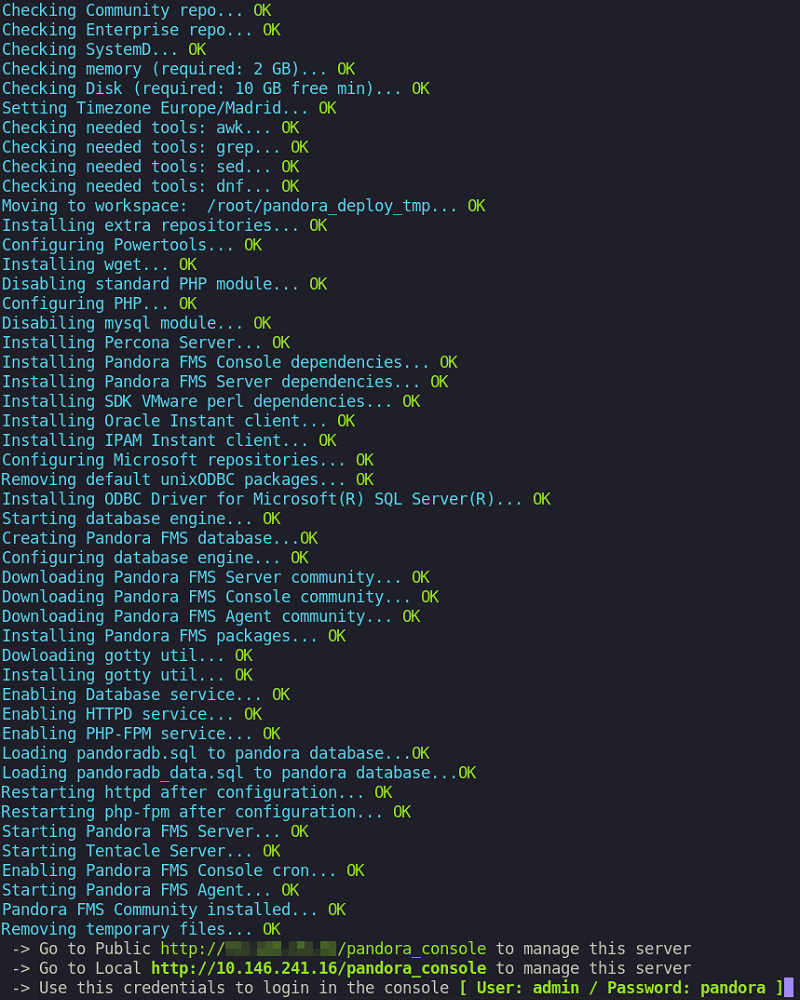Requirements for the Use of the Online Installation Tool
- Have access to the Internet. Specific web addresses:
- For the Open version (ICMP):
- firefly.pandoafms.com
- support.pandorafms.com
- For the Open version (HTTPS):
- https://pandorafms.com
- https://firefly.pandorafms.com/pandorafms/
- https://dl.fedoraproject.org/pub/epel/epel-release-latest-8.noarch.rpm
- https://rpms.remirepo.net
- https://repo.percona.com
- http//mirror.ghettoforge.org
- https://download.oracle.com
- https://packages.microsoft.com
- https://github.com/pandorafms/
- For the Enterprise version (HTTPS):
- For the Open version (ICMP):
- In addition to these URLs, it is necessary to have access to the official repositories of the distribution used (RHEL / Rocky Linux / Ubuntu).
- Having curl installed (it comes by default in most distributions).
- Meeting the minimum hardware requirements.
- Be root admin user.
- Have a supported SO.
- In case of using RHEL 8, it will be necessary to previously activate it with a license and subscribe it to the standard repositories.
ParaTo usaruse la herramienta de instalaciónthe online simplementeinstallation accedatool, ajust laaccess líneathe decommand comandosline dispuestaof poryour suCloud proveedorprovider, enand laby Nube,means conof usuario administradorthe root, yuser, ejecute:run:
ParaIn elyou caso de utilizaruse RHEL 8.x yand Rocky Linux 8.x:
curl -sSL https://pfms.me/deploy-pandora-el8 | bashParaIn elyou casouse de utilizar Ubuntu server 22.04:
curl -SsL https://pfms.me/deploy-pandora-ubuntu | bashExisteThere unais herramientaa similar deonline instalacióninstallation onlinetool para la versión enterprise defor Pandora FMS queEnterprise puedeversion solicitarsethat siyou yamay esrequest usuarioif deyou esta versiónare a travésuser delof this version through the support portal de soporte oor through this link get a travésfree de este enlace obtener un trial (demo). gratuito.In Además,addition, para lafor instalación de Satellite server installation, cuentathere igualmenteis conan unonline instaladorinstallation entool línea.too.
ConBy estameans ejecuciónof sethis instalaráexecution, todothe elwhole conjuntostack (stack)necessary necesario defor Pandora FMS dejandowill unabe instanciainstalled, completamenterendering funcionalan parainstance comenzarfully afuntional monitorizar.to start monitoring.
PuedeYou obtenermay másget informaciónmore eninformation elin videotutorialour video tutorial «Instaladores Cloud installers (agentes,agents, servidor)server)».
InstalaciónCustom personalizadainstallation utilizandousing lathe herramientaonline deinstallation instalación onlinetool
AunqueAlthough lathe ejecuciónprevious anteriorexecution hace una instalación completa del entorno, es posible definir diferentes modificadoresperforms a travésfull deenvironment installation, it is possible to define different modifications through the environment variables deto entornocustomize parathe personalizar la instalación.installation.
EstosThese modificadoresmodifiers son:are:
- TZ: Define
elthe time zone (husotimehorario)zone)deoflathemáquina,machine,porbydefectodefaultesitesisEurope/Madrid. - DBHOST:
ElThehostdatabase(anfitrión)host,debyla base de datos, por defectodefaultDBHOST=127.0.0.1. - DBNAME:
ElThenombredatabasedenamelatobasebedecreated,datosbya crear, por defectodefaultDBNAME=pandora. - DBUSER:
ElTheusuariodatabasedeuserlawillbasebedecreated,datosbyque se creará, por defectodefaultDBUSER=pandora. - DBPASS:
LaThecontraseñauser(password)parathatelwillusuariobequecreated,sebycreará, por defectodefaultDBPASS=pandora. - DBPORT:
NúmeroPortdenumberpuertoofdetheladatabasebasetodebedatosconnected,abyconectar, por defectodefaultDBPORT=3306. - DBROOTPASS:
Contraseña del usuarioDatabase rootdeuserlapassword,basebyde datos, por defectodefaultDBROOTPASS=pandora. - SKIP_PRECHECK:
SaltarseSkipelthechequeocheckdeofsíwhetheryathereexisteisunaaninstalaciónpriorpreviaPandoradeFMSpandora,installation,útilusefulparaforcrear una base de datos nueva y apuntar la instalacióncreating aesta;newpordatabasedefectoand pointing the installation to that one; by defaultSKIP_PRECHECK=0. - SKIP_DATABASE_INSTALL:
SaltarseSkiplatheinstalacióndatabasedeinstallation,lausefulbasefordehavingdatos,aútildatabaseparainstalled,cuando se tenga ya una base de datos instalada, bien seawhether localoorremotaremoteyandseusingusenitslascredentialscredencialesforde este para crear la base de datos decreating PandoraFMS;FMSpordatabase;defectoby defaultSKIP_DATABASE_INSTALL=0. - SKIP_KERNEL_OPTIMIZATIONS: Saltarse la optimización de kernel recomendada, solo para usuarios avanzados. Por defecto
SKIP_KERNEL_OPTIMIZATIONS=0. - MYVER: Define la versión de MySQL a instalar, si se define 80 se instalará MySQL 8. Por defecto
MYVER=57(despliega MySQL 5.7). - PHPVER: Define la versión de PHP a instalar, si se define 8 se instalará PHP 8. Por defecto
PHPVER=7(despliega PHP 7). - PANDORA_SERVER_PACKAGE: Define la URL del paquete RPM del servidor de Pandora FMS que se desee instalar. Por defecto está definida la última versión disponible.
- PANDORA_CONSOLE_PACKAGE: Define la URL del paquete RPM de la Consola web de Pandora FMS que se desee instalar. Por defecto está definida la última versión disponible.
- PANDORA_AGENT_PACKAGE: Define la URL del paquete RPM del Agente software de Pandora FMS que se desee instalar. Por defecto está definida la última versión disponible.
- PANDORA_BETA: Si se define a
1se instalarán los paquetes de la última version beta disponible (solo para entornos de prueba). Por defectoPANDORA_BETA=0(si están definidos paquetes específicos se ignora esta opción).
Para el uso de estas variables de entorno basta con definirlas antes de ejecutar el script de instalación, por ejemplo, en una instalación en RHEL 8 con variables definidas ejecute el bloque:
env TZ='Europe/Madrid' \
DBHOST='127.0.0.1' \
DBNAME='pandora' \
DBUSER='pandora' \
DBPASS='pandora' \
DBPORT='3306' \
DBROOTPASS='pandora' \
MYVER=57 \
PHPVER=7 \
SKIP_PRECHECK=0 \
SKIP_DATABASE_INSTALL=0 \
SKIP_KERNEL_OPTIMIZATIONS=0 \
PANDORA_SERVER_PACKAGE="https://firefly.pandorafms.com/pandorafms/latest/RHEL_CentOS/pandorafms_server-7.0NG.noarch.rpm" \
PANDORA_CONSOLE_PACKAGE="https://firefly.pandorafms.com/pandorafms/latest/RHEL_CentOS/pandorafms_console-7.0NG.noarch.rpm" \
PANDORA_AGENT_PACKAGE="https://firefly.pandorafms.com/pandorafms/latest/RHEL_CentOS/pandorafms_agent_linux-7.0NG.noarch.rpm" \
PANDORA_BETA=0 \
sh -c "$(curl -fsSL https://pfms.me/deploy-pandora-el8)"