Module Advanced Properties
Go to the agent modules view.
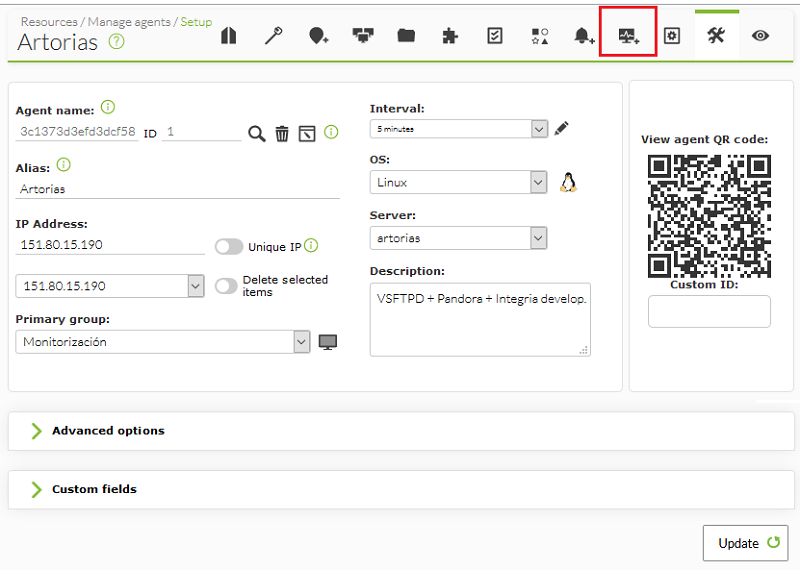
Select the module you wish to configure.
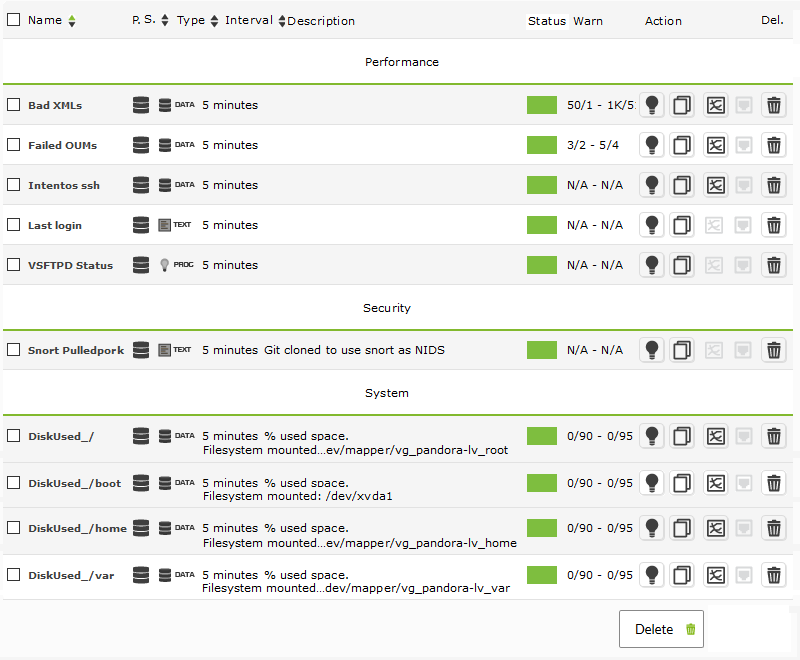
Then open the Advanced Options tab and proceed to configure the desired fields.
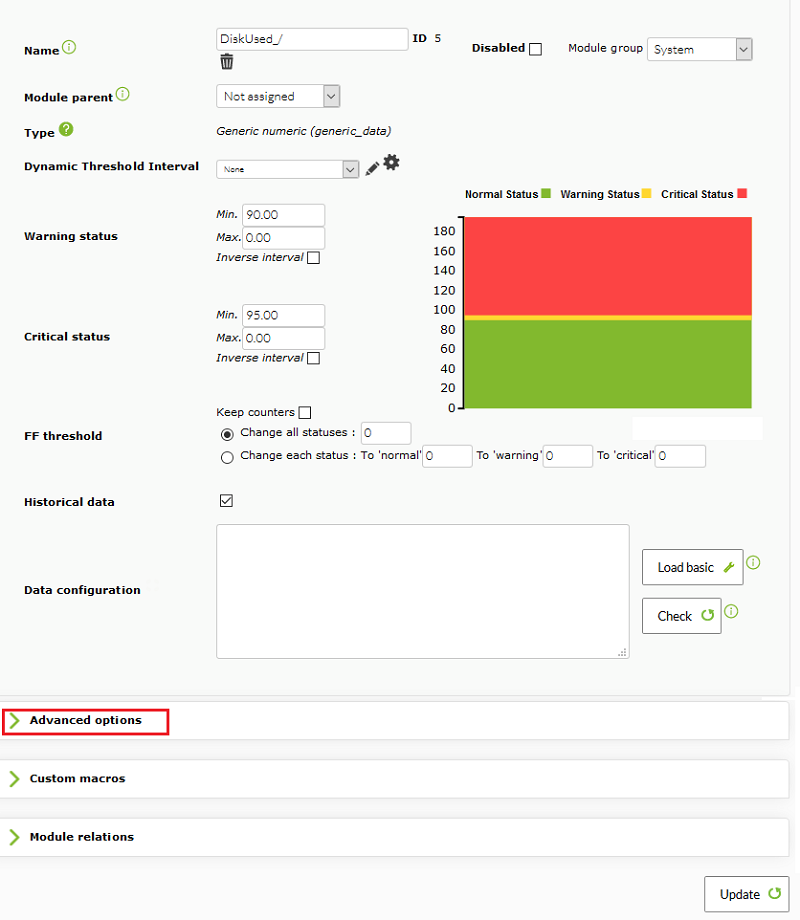
In the next two sections you will see how to configure the Unit and Interval fields and the Warning Status and Critical Status thresholds.