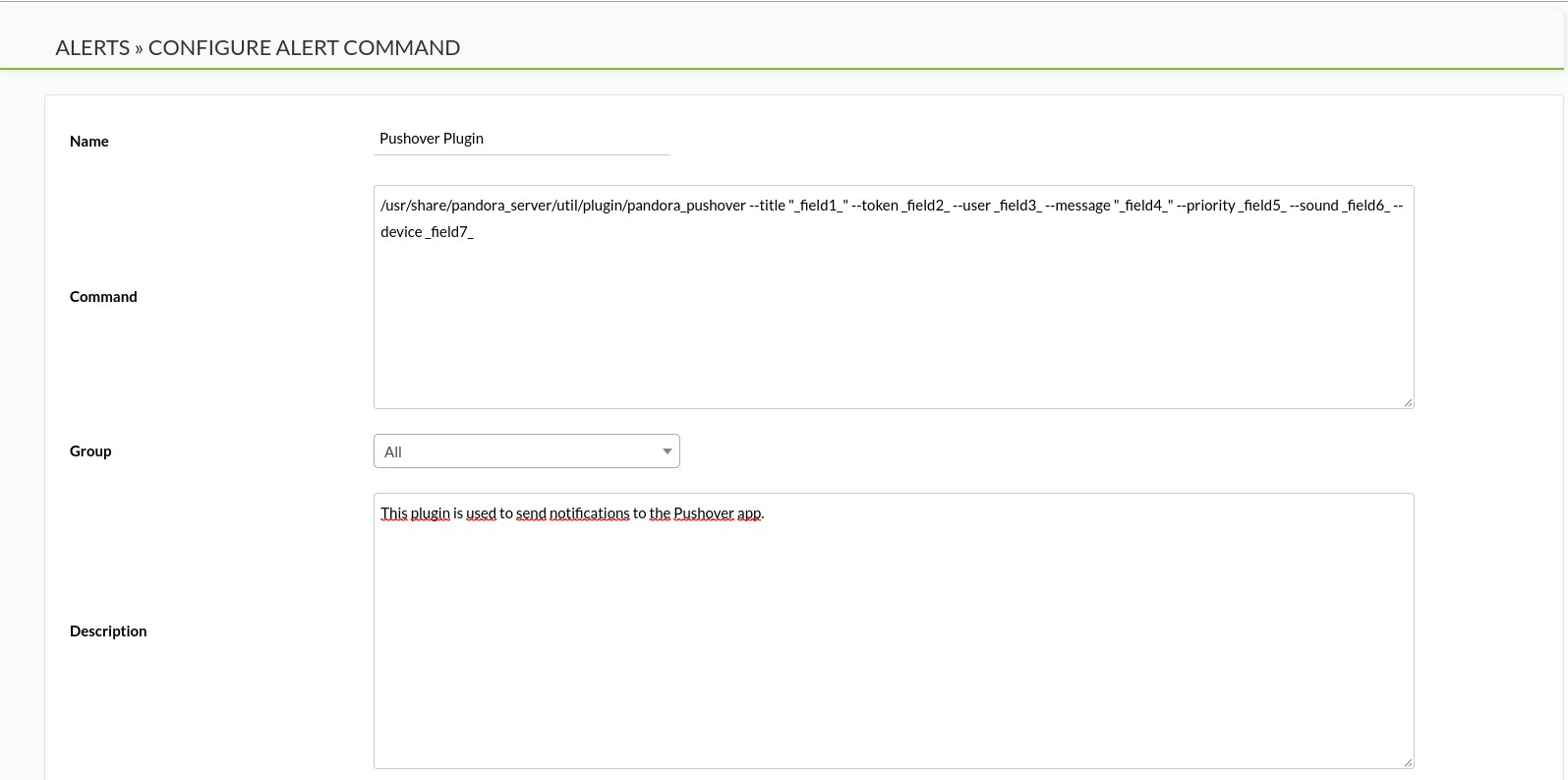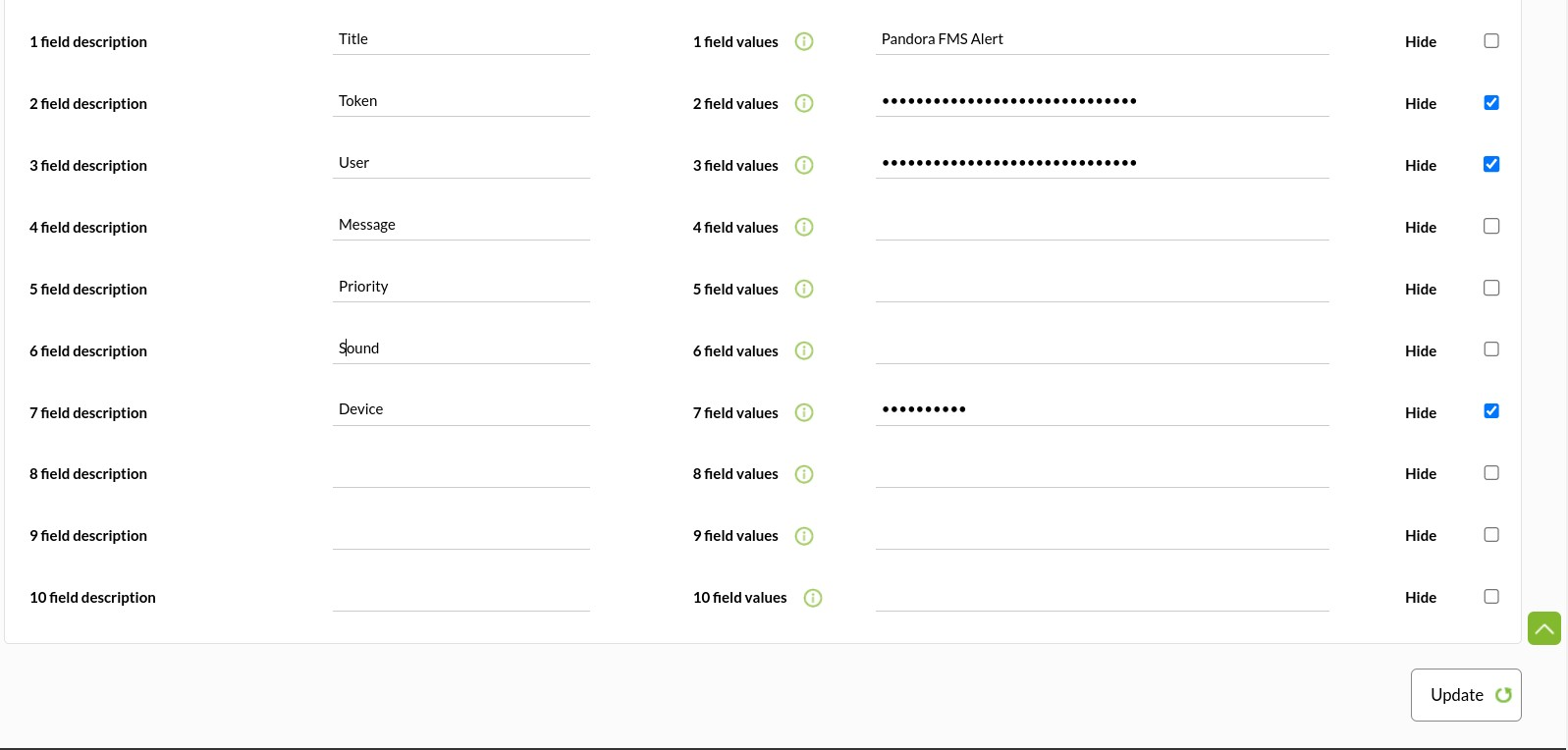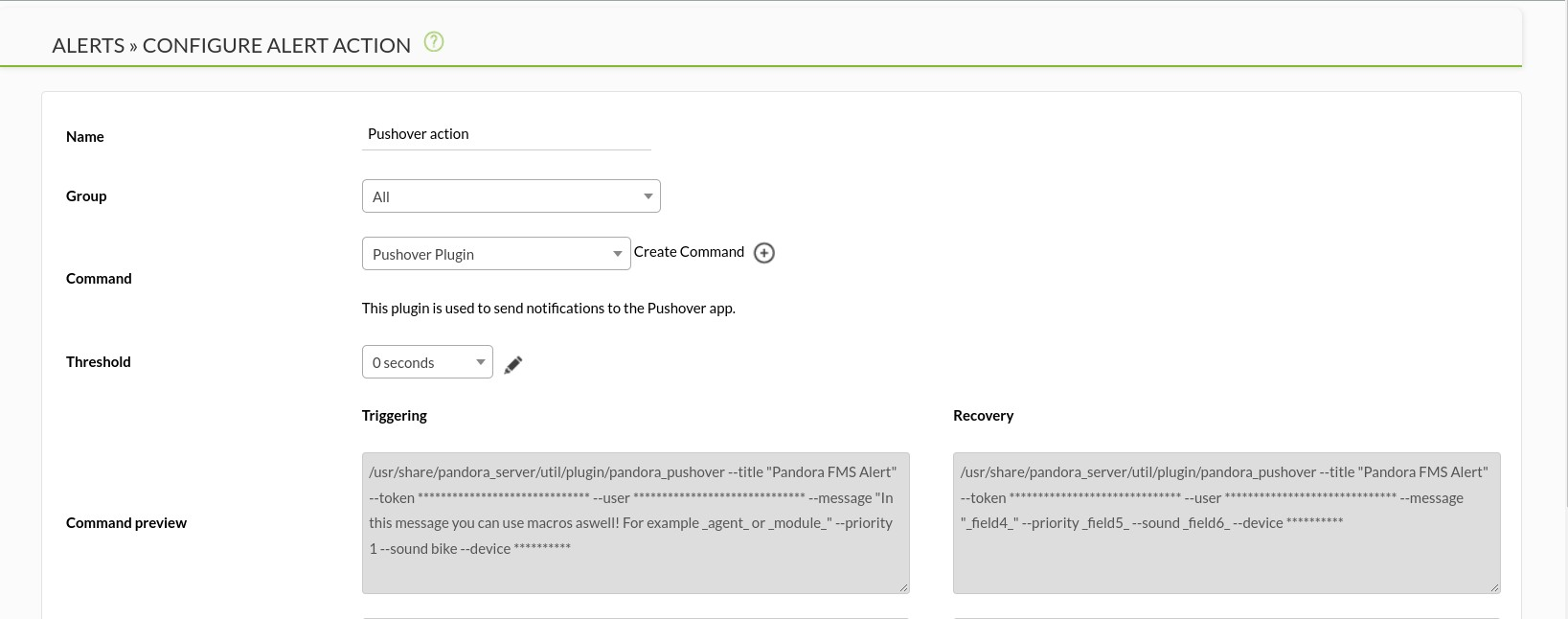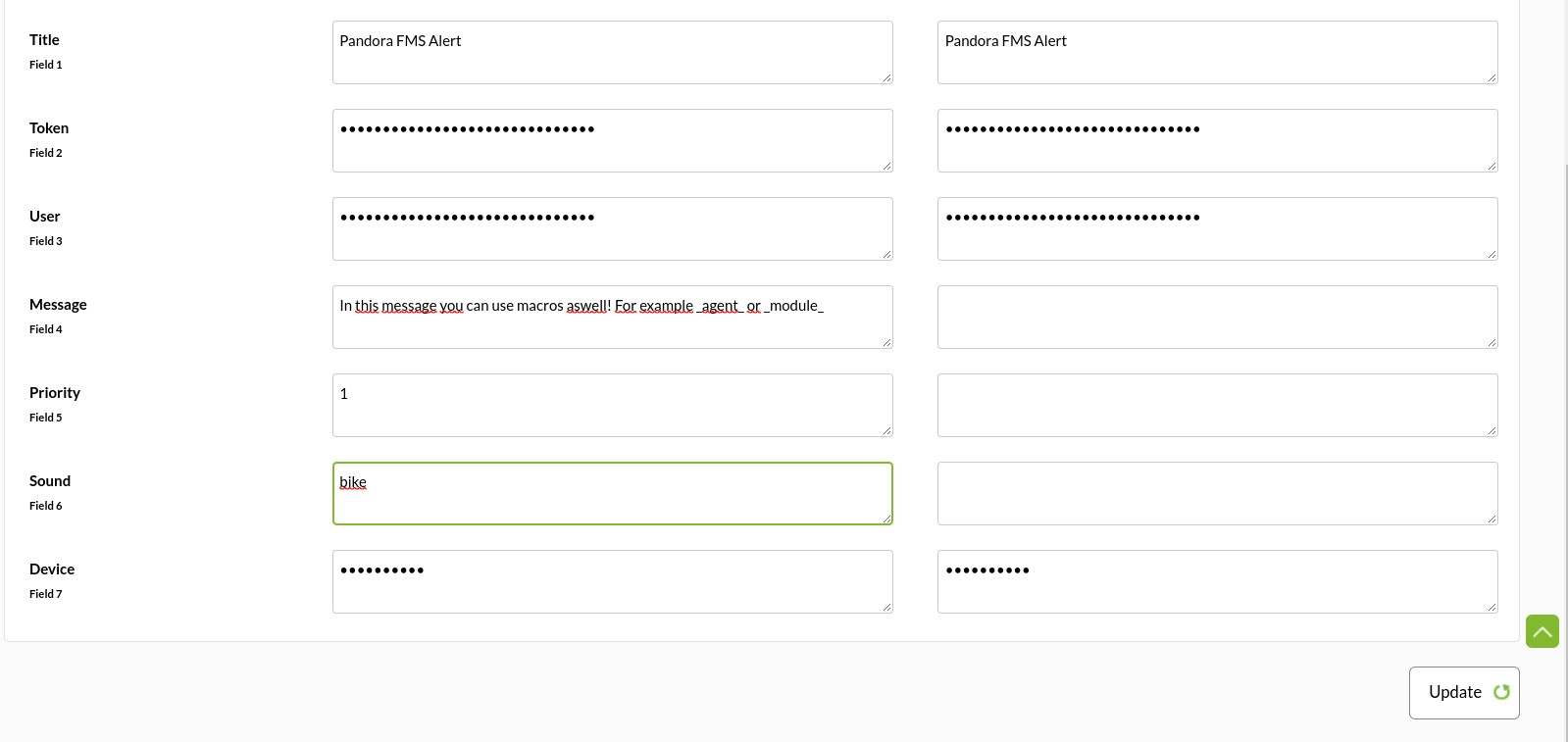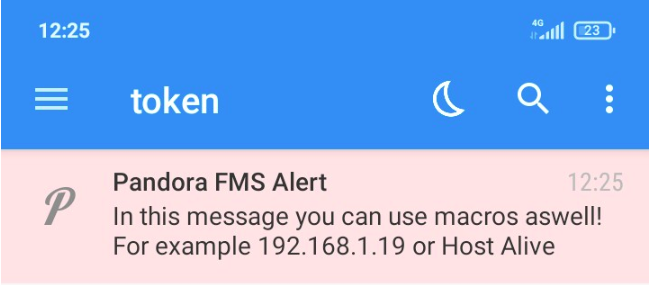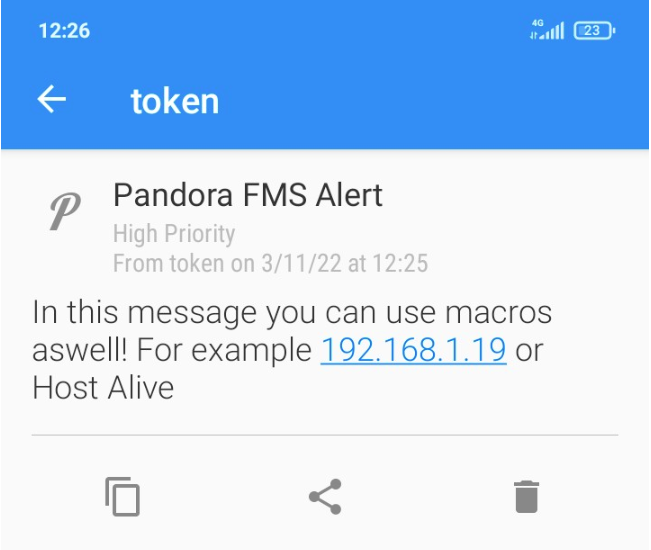Configuration
CCreate plugin alert
To configure a plugin alert you must enter the command to execute the plugin and its parameters, for this you must create an alert command.
The parameters can be filled in below in the fields, each one referring to the macros used, and certain values can be hidden using the HIde option.
The next step is to create an alert action that will call the previously created command.
Example of message created by the alert in the application view