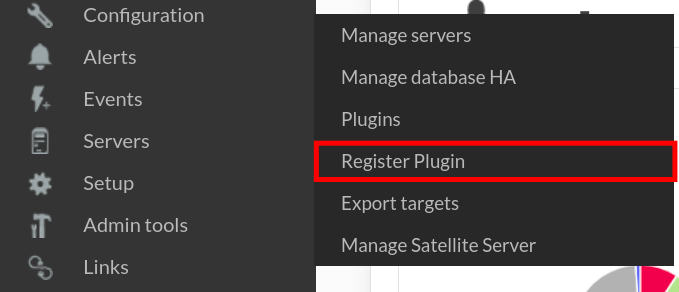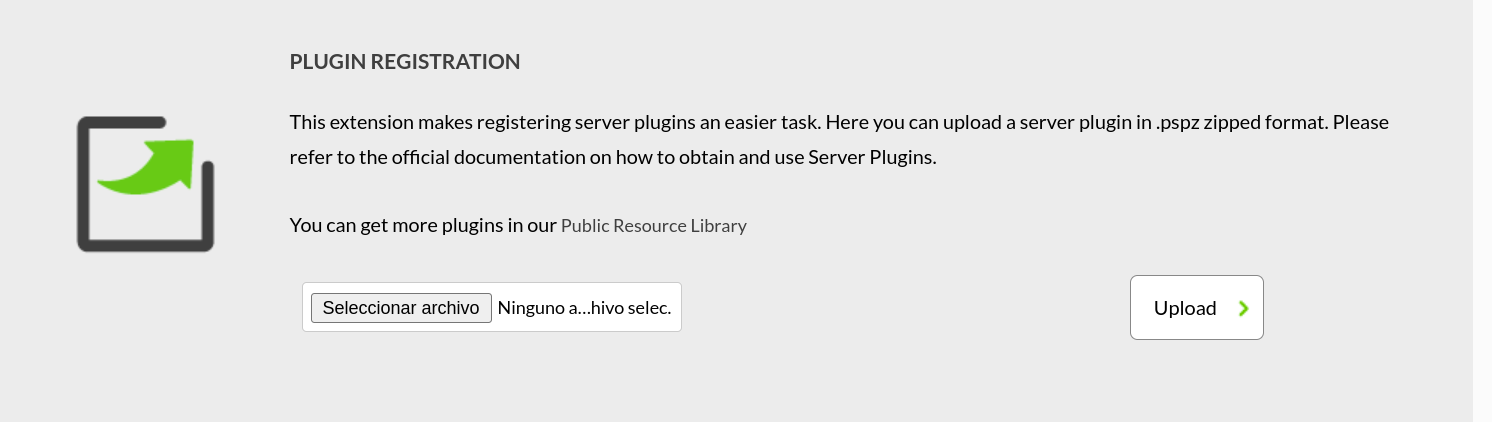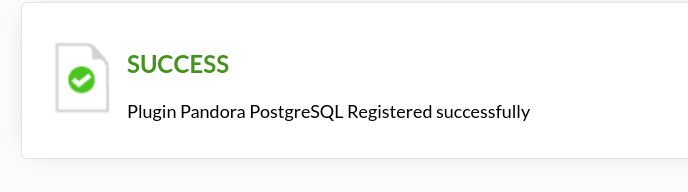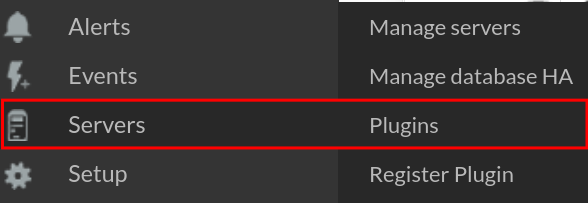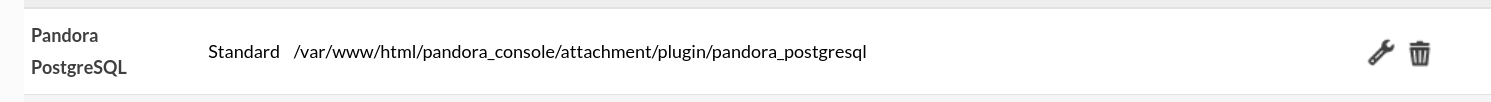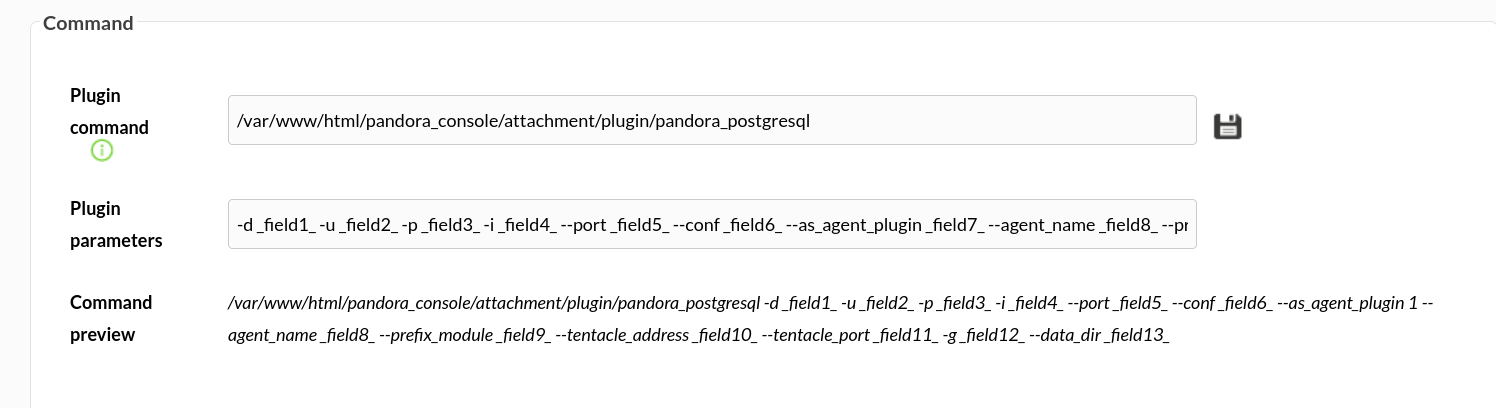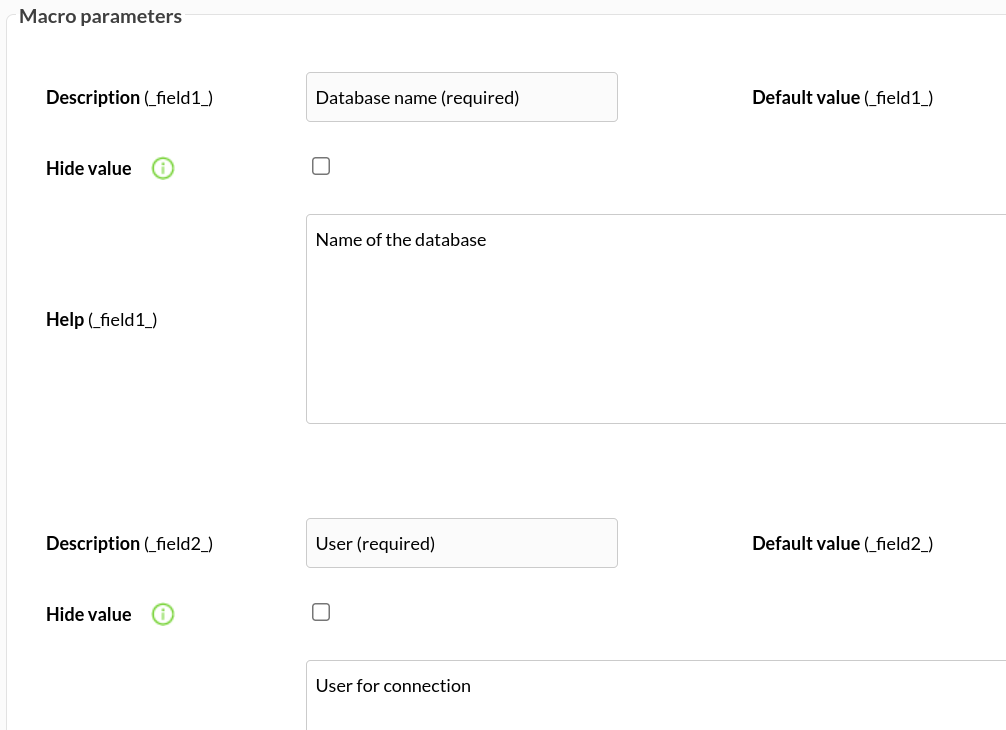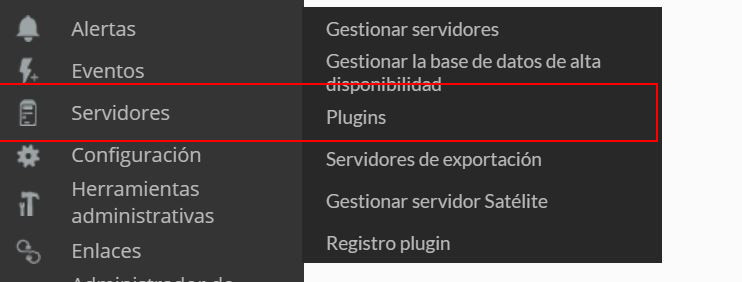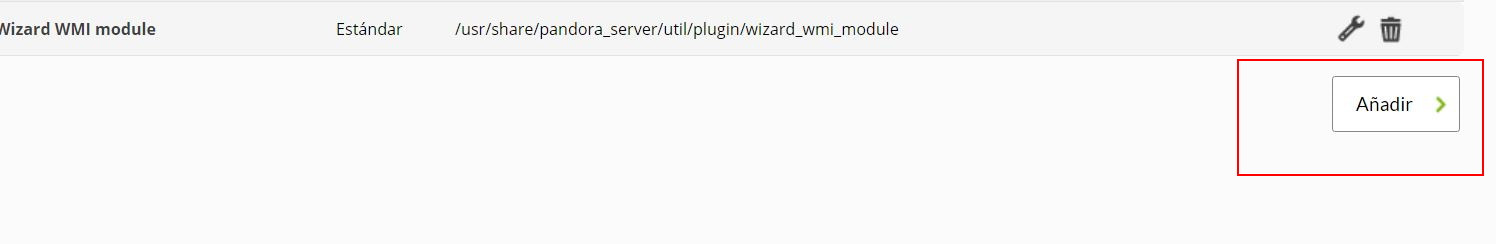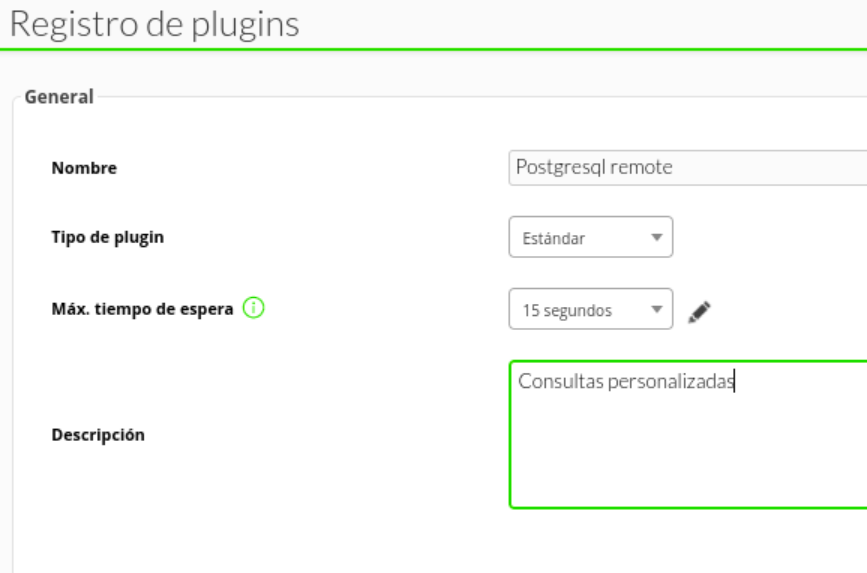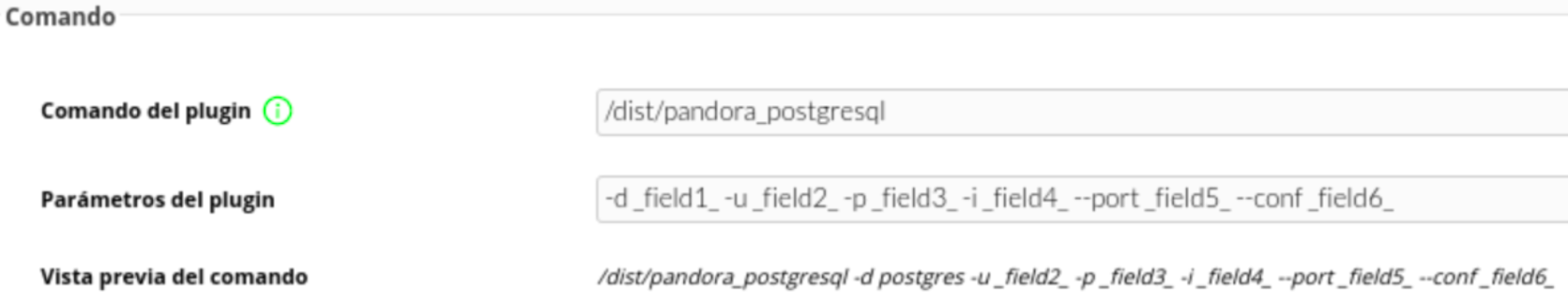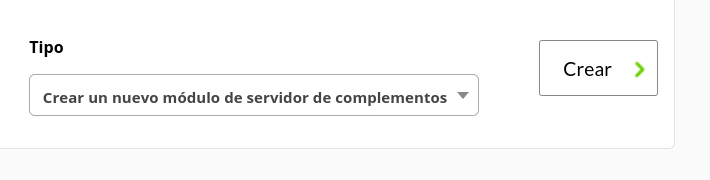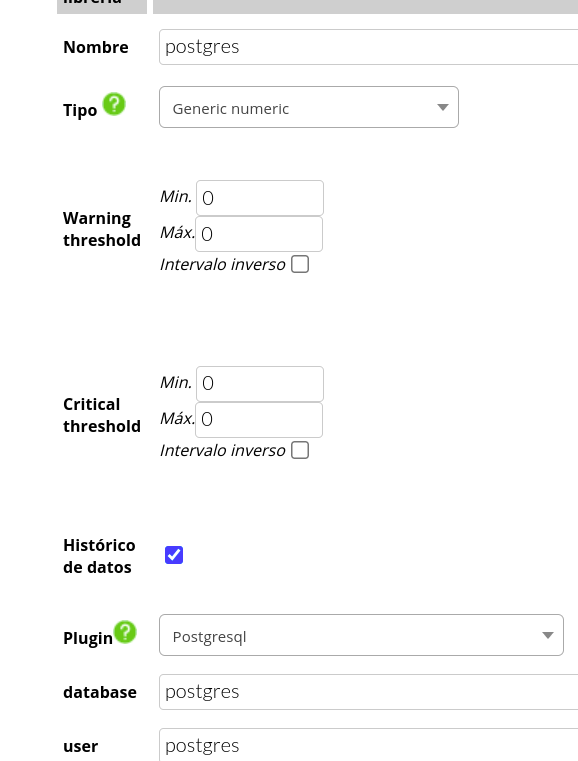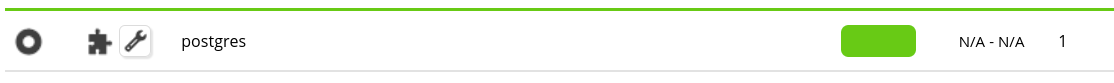Configuration in PandoraFMS
ComoAs a server plugin de servidor
InstalaciónInstallation desdefrom consolaconsole
ParaTo elregister registro delthe plugin, desdefrom lathe consola,console, sego debeto ir al apartadothe "registrarregister plugin". section.
DaremosClick aon seleccionarselect archivo.file.
SeleccionaremosSelect el ficherothe pspz2 quefile contienethat elcontains the plugin
SeA nosmessage mostraráwill unbe mensajedisplayed indicandoindicating quethat seyou hahave registradosuccessfully correctamente.registered.
UnaOnce vezthe registradoplugin elis plugin,registered, lowe veremoswill ensee elit apartadoin plugins.the plugins section.
PinchandoClicking enon el título delthe plugin setitle podráwill accedertake alyou menuto dethe este.plugin menu.
EnIn macros apareceránwill todasappear lasall quethose tienethat elhave the plugin, recuerdaremember quethat nonot todasall sonare obligatorias,obligatory, soloonly lasthose quethat asíare se especifican.specified.
AbajoBelow seyou lecan podráassign asignarthe elrequired valorvalue requeridoto a cadaeach variable.
InstalaciónManual manualinstallation
IremosGo ato servidoresservers > plugins:
PinchamosClick enon añadir:add:
LeWe ponemosput enthe nombrename yand ladescription descripciónof queyour se prefiera:choice:
MetemosWe comoenter comandoas lacommand ejecuciónthe conexecution lawith rutathe delpath of the plugin:
/path_pandora_postgresqlYAnd en parámetros delin plugin introduciremosparameters estoswe seguidoswill deintroduce lathese followed by the macro "_field_", losthe obligatoriosmandatory paraones quefor elthe plugin funcioneto sonwork are -d,-u,-p,-i,--port yand --conf.
DefiniremosWe estoswill condefine lasthese with the macros abajo.below.
Database
user
password
ip
puerto
conf
UnaOnce vezthis hechois esto,done, daremosclick aon "crear"create".
You can check that you have entered the values correctly by executing the terminal preview command
Puedes comprobar que has introducido bien los valores ejecutando el comando de vista previa por terminal
Si
If noit dadoes erroresnot esgive queerrors seit hais introducidothat bien.it has been introduced well.
UnaOnce vezthis hechois esto,done, solothe quedaonly llamarlothing porleft loto quedo iremosis to call it, so we will go to some agent's view and create a lamodule vistaof de algún agente y crearemos un módulo de complementos:complements:
LeWe daremoswill ungive nombreit ya enname eland apartadoin the section "plugin" pondremoswe elwill queput acabamosthe deone configurar.we have just configured.
UnaOnce vezthis hechois esto,done, damosclick aon crear.create.
SiIf elthe modulomodule seis muestrashown conwith 1, quiereit decirmeans quethat seit estais ejecutandorunning correctamente correctly.