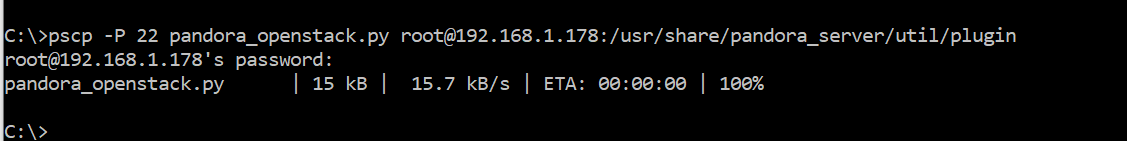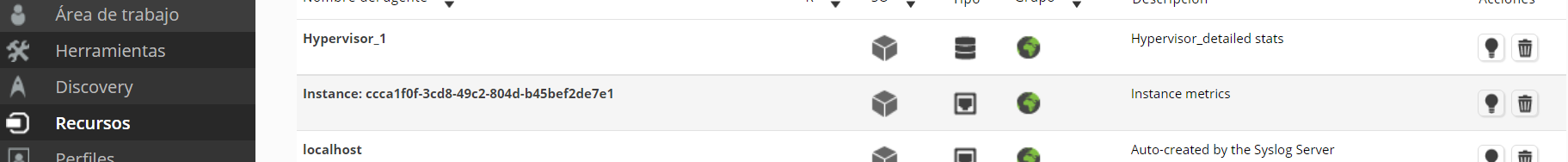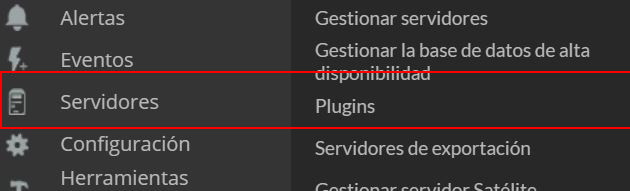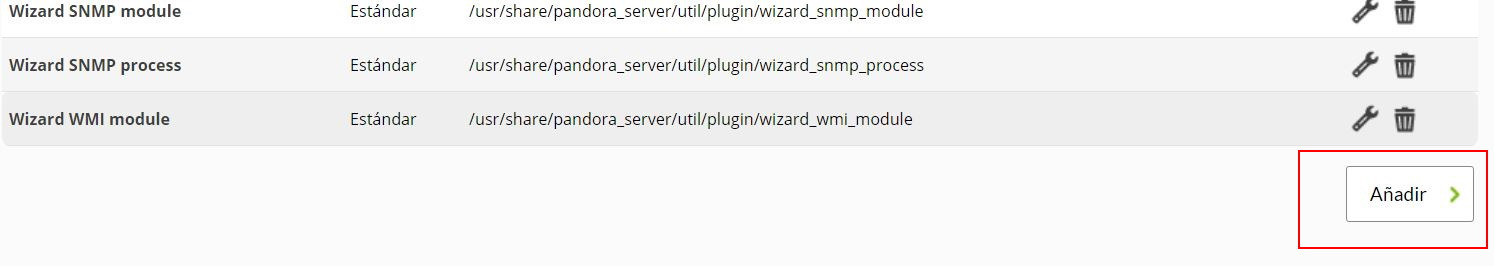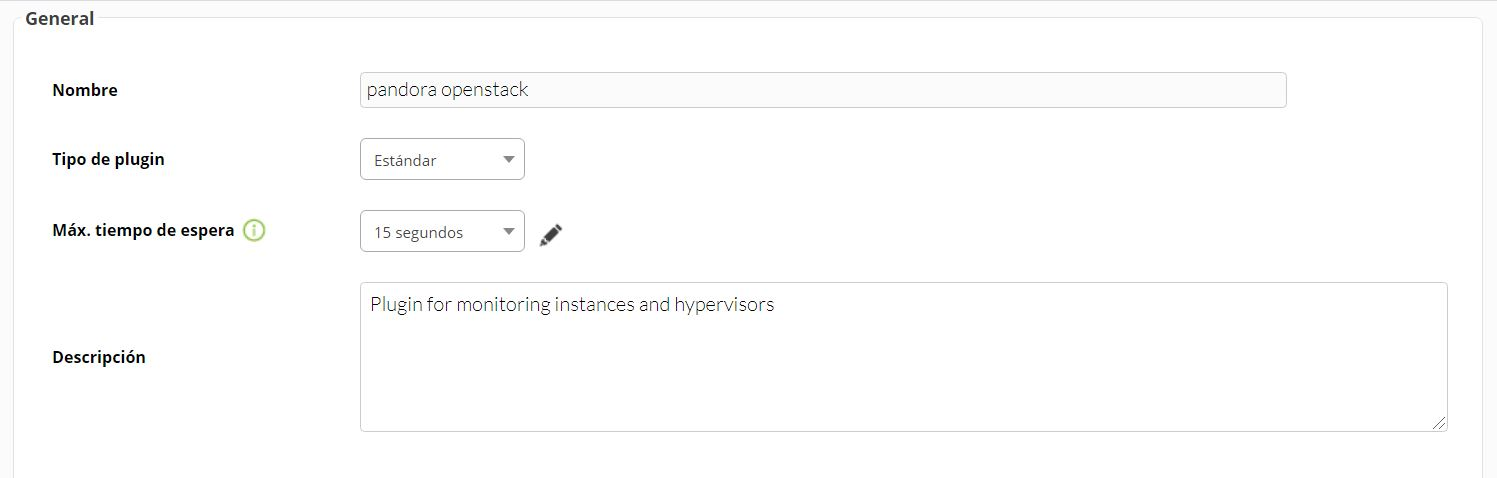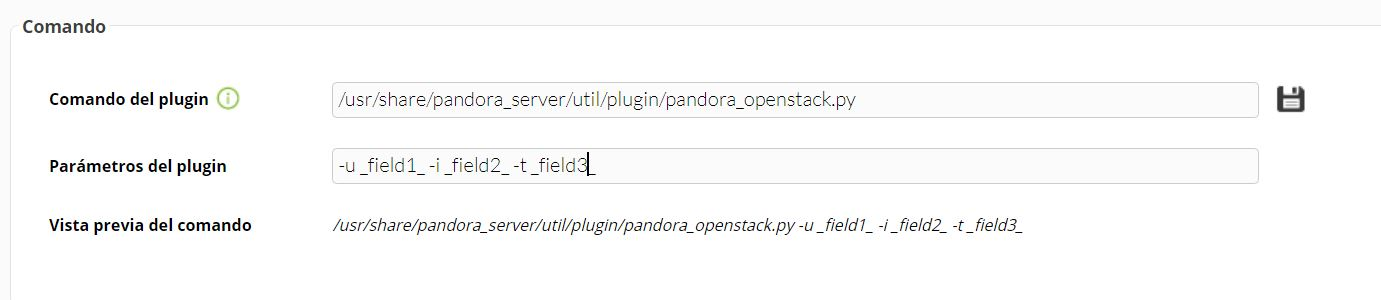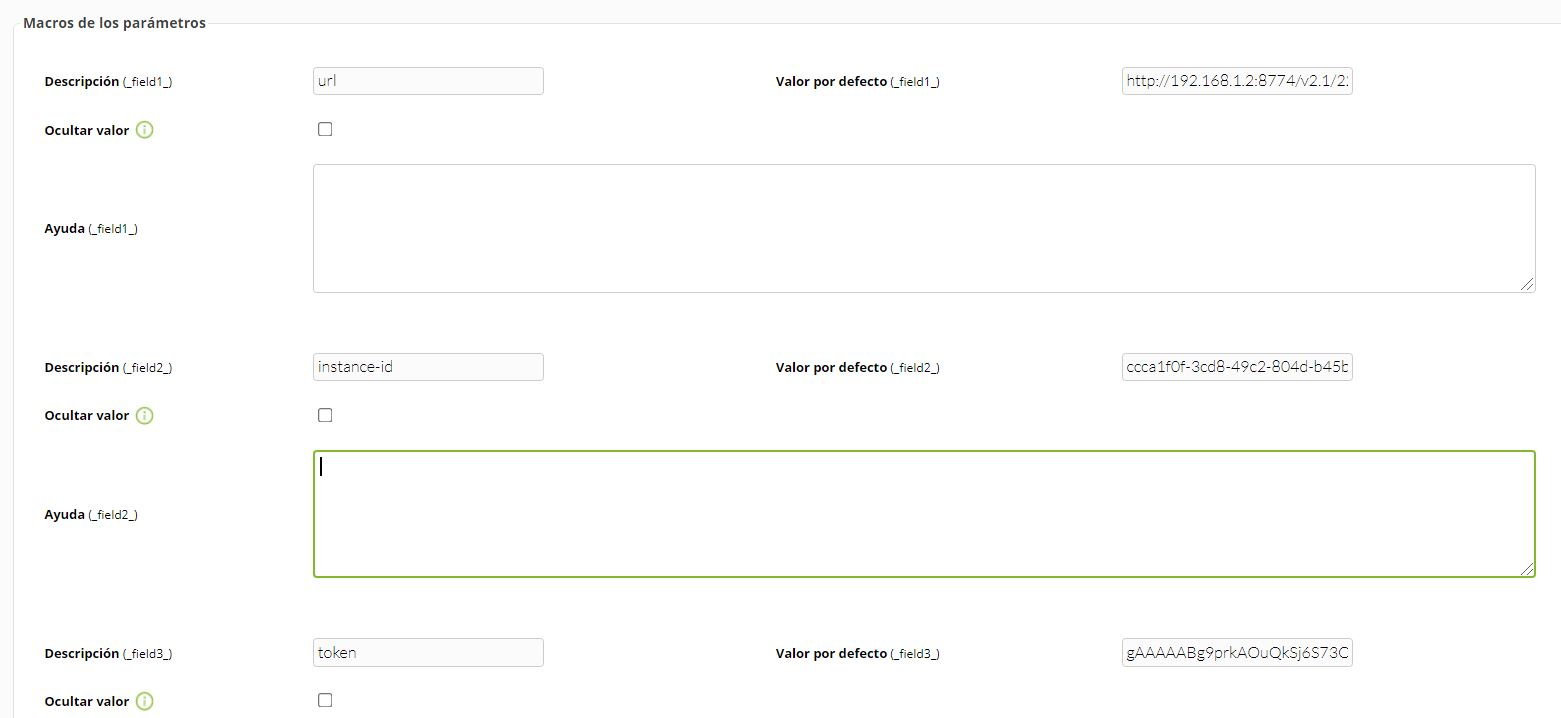Configuration in Pandora
The best way to manage server plugins in Pandora is from "/usr/share/pandora_server/util/plugin" so we will send it by pscp to that path:
https://pandorafms.com/guides/public/link/269#bkmrk-nos-ubicamos-en-el-t
We go to the terminal from the path where we have located the plugin and we introduce the following command:
pscp -P 22 pandora_openstack.py root@<ip-de-la-maquina>:/usr/share/pandora_server/util/pluginNow, if we go into the folder where we have placed the plugin:
cd /usr/share/pandora_server/util/pluginand run it with the parameters mentioned above:
python3 pandora_openstack.py -u <url> -i <instancia> -t <token>the agents will be created in our pandora console, in resources > manage agents
It could also be created from the server plugins menu, to do this, go to the "servers" menu and click on "plugins":
Download and click on "add plugins":
We name and describe it:
We configure the parameters that it is going to use, in this case, the 3 essential ones are those of the url, instance and token, they are macros. In plugin command, we introduce the path where we have located the plugin.
We configure the macros by entering the name we want for each one, and its attribute.
To see how we can get the token, see the "configuration" section of this manual.
To see how we can find out the url and instance id, go to "frequently asked questions".