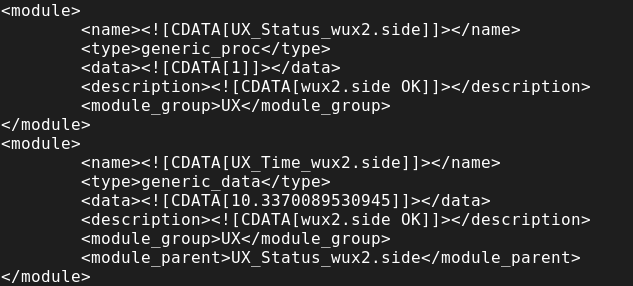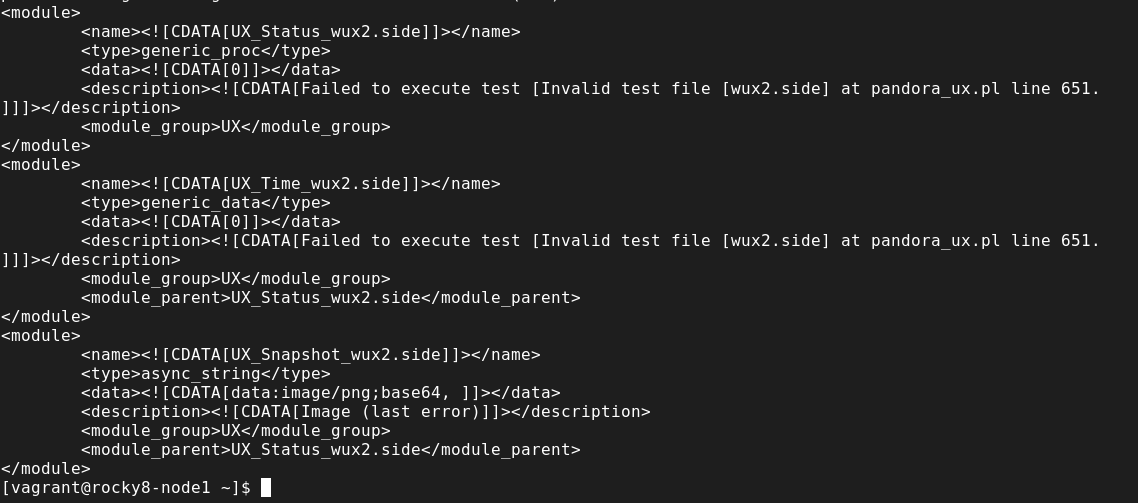Manual execution
If the plugin is executed via terminal, an xml will be displayed (if the agent parameter is not used, which is the one that must be used to use the plugin in server mode).
If something fails in the transaction, an extra module named "Ux_Snapshot_<file transaction>" will be created which will show the image of the part where the transaction failed. With the -folder parameter you can choose the folder where the image will be saved.
Example XML successful plugin execution
Example XML failed plugin execution