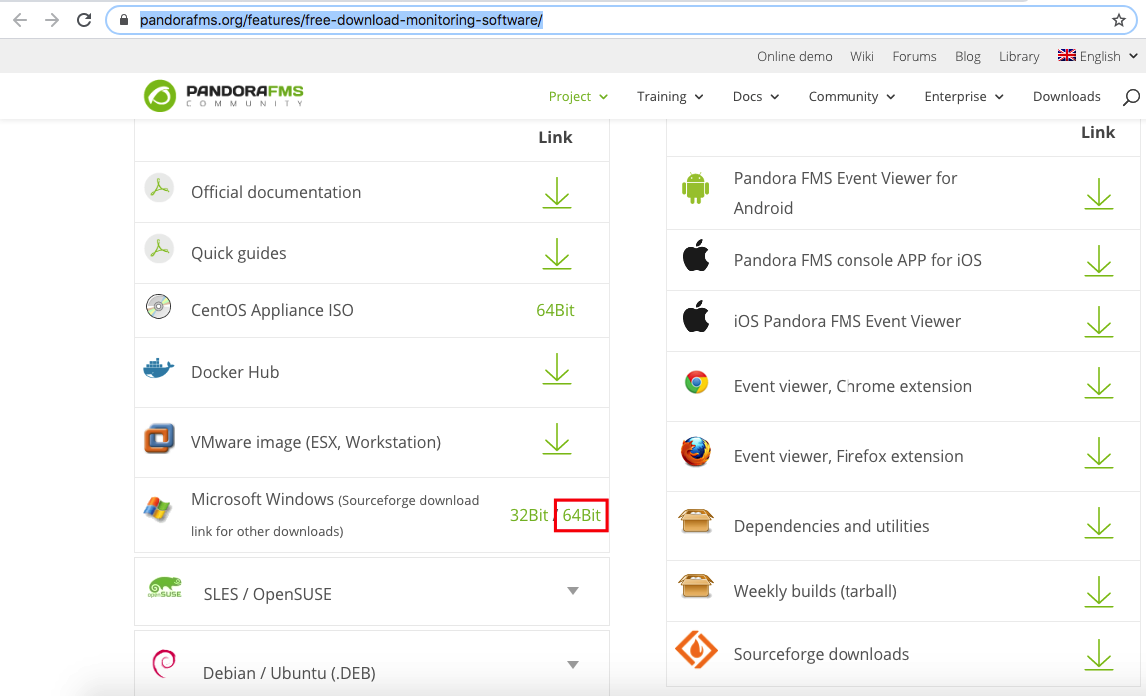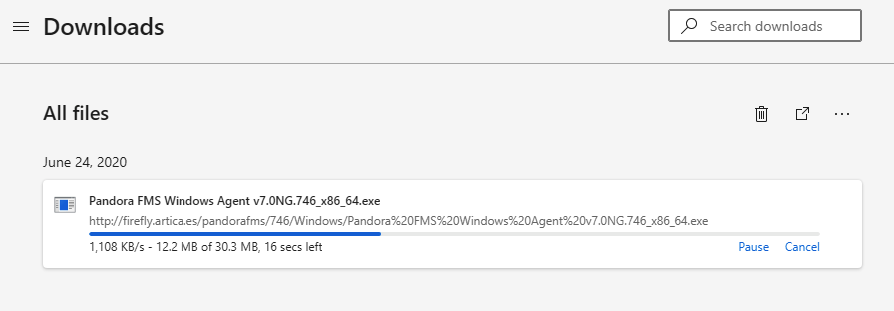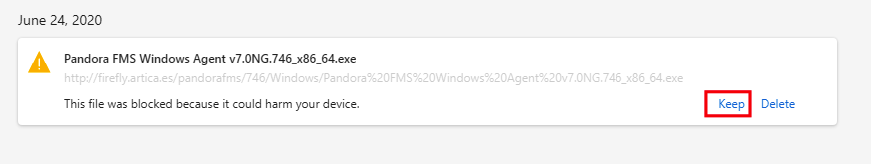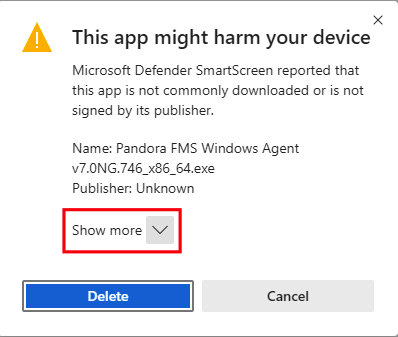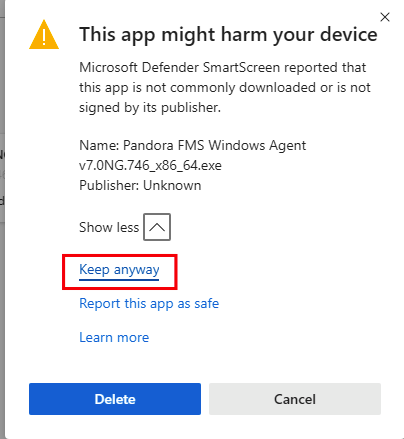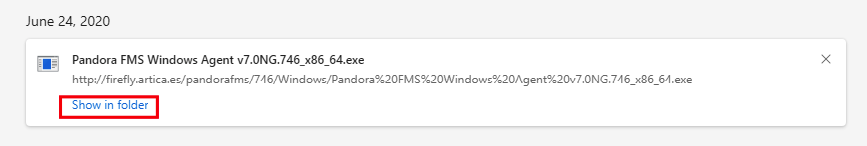Download Pandora FMS agent
This document shows the step by step for the installation of Pandora FMS Enterprise software agent installation on Windows Server 2019.
ElThe procedimientoprocedure esis elthe mismosame parafor Windows Server 2008, 2012 en ediciones dein 64 BitsBit editions.ParaFor edicionesprevious anterioreseditions, soloit esis necesarioonly utilizarnecessary elto agenteuse dethe 32 BitsBit disponibleagent enavailable lain paginathe dedownload descargaspage.
PandoraFMS instalado eninstalled estein ejemplothis example (172.16.75.20)
Windows Server 2019 instalación Limipia installation (172.16.75.161) debemust tener acceso ahave Internet paraaccess descargarto eldownload agentethe agent.Navegador utilizado Microsoft EDGE browser para queused seanto exactamentefollow losexactly mismothe pasossame desteps estaof guiathis guide.
DescargamosDownload elthe agenteagent desdefrom lathe paginadownload depage descargas https://pandorafms.org/features/free-download-monitoring-software/, elegimos choose 64Bit tal comoas seshown vein enthe lafollowing siguiente imagenimage
EsperamosWait quefor lathe descargadownload termineto finish.
SiIf obtenemosyou unget an error delfrom paquetethe confirmamospackage, mantenerconfirm yakeep queas sabemoswe queknow esit seguro is safe keep ENTER. ENTER
Seleccionamos Select Show moremore.
Seleccionamos Select Keep anywayanyway.
Seleccionamos Select Show in folderfolder.