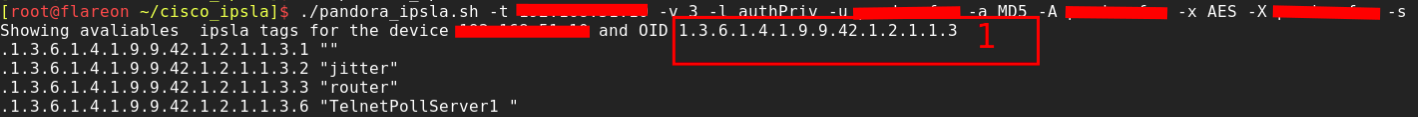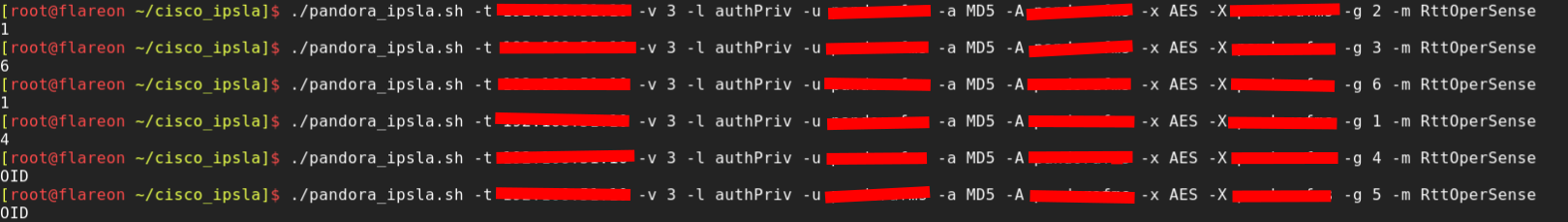Manual execution
List all available tags and ids
The -s parameter must be used.
./pandora_ipsla.sh -t <ip> -v <version> -l <security> -u <user> -a <auth> -A <password auth> -x <privacity> -X <privacity pass> -s Now, seeing the available ids we will be able to execute the plugin calling the id associated to the tag and the module we want.
* By id we would understand the number that goes after the OID ".1.3.6.1.4.1.9.9.42.1.1.2.1.1.1.3." in the list that we receive when executing the -s parameter.
Manual execution:
./pandora_ipsla.sh -t <ip> -v <version> -l <security> -u <user> -a <auth> -A <password auth> -x <privacity> -X <privacity pass> -g <id> -m <modulo>