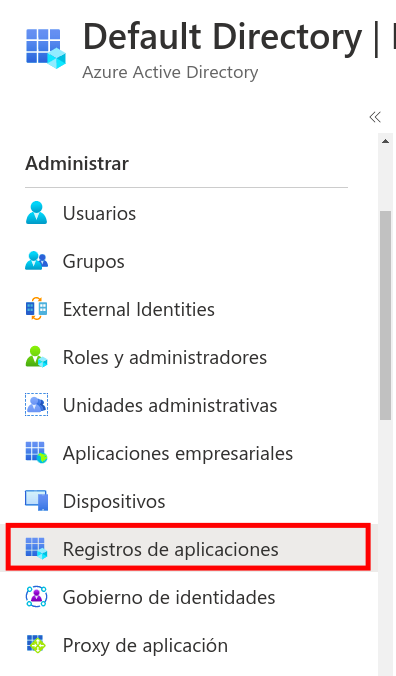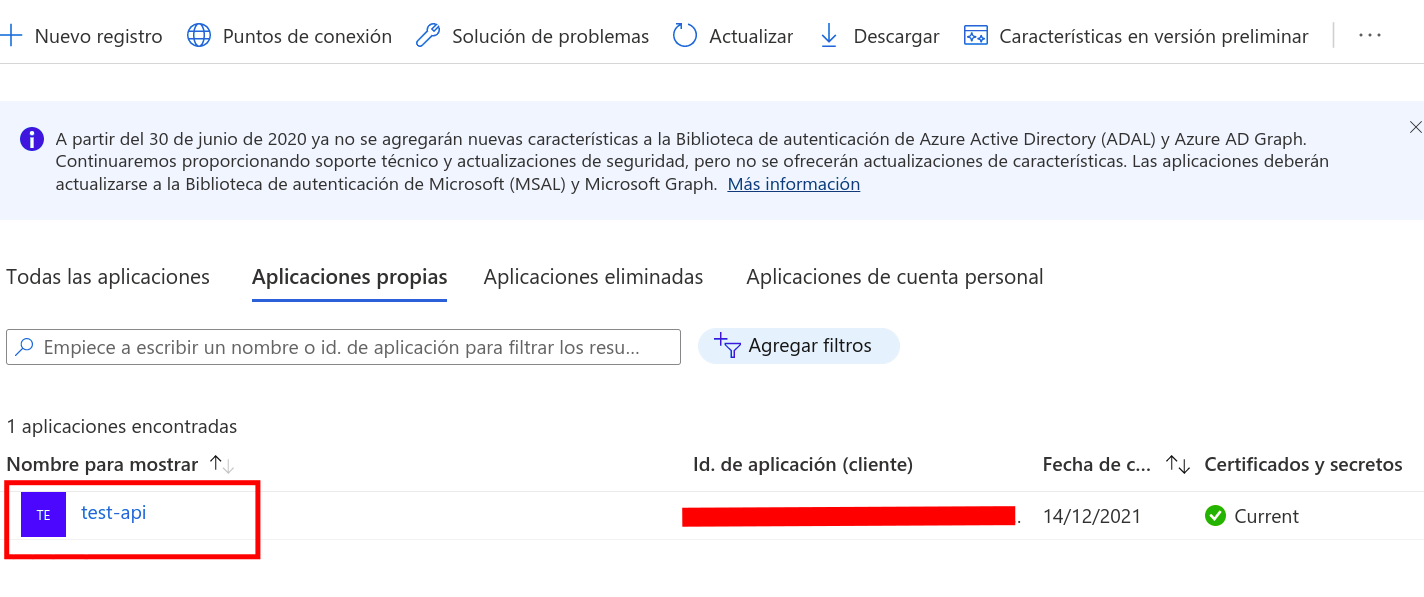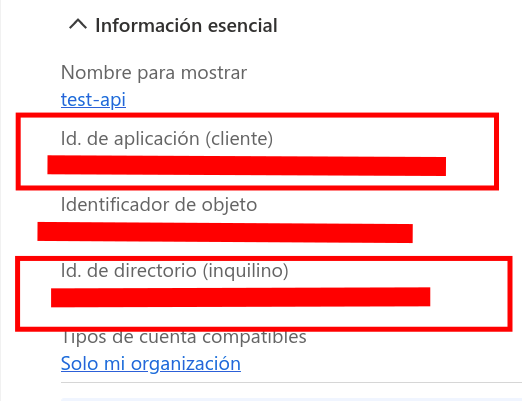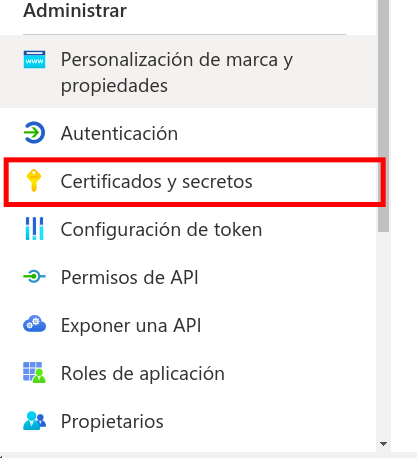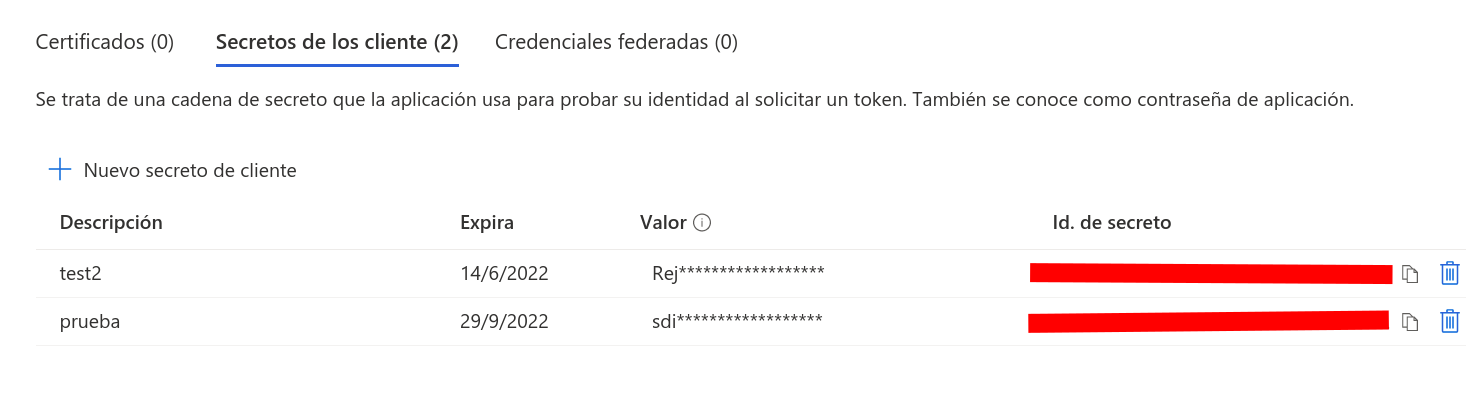Previous configuration
The plugin makes use of a file in which two types of data can be entered.
#credentials
tenant_id:<tenant-id>
client_id:<client-id>
secret:<secret>
#id resources
serverpostgres_id:<server_resource_id>Obtaining credentials necessary for the use of the plugin.
1. Credentials to authenticate:
-Tenant id
-Client id
-Secret
2. Recurse ID
You need the resource id of the resource that the plugin monitors, these are :
- Postgresql server resource id
Obtaining tenant id and client id.
1. To obtain the tenant id and the client id, we will go to the application registry menu inside the active directory:
2. We will enter inside the application.
3. The tenant id and client id will appear in the application menu.
4. To find the secret we will go to certificates and secrets inside the active directory menu.
5. Within this menu we will be able to see the secret keys or generate them (it has to be the key value, not the id).
Obtaining the resource id of the database.