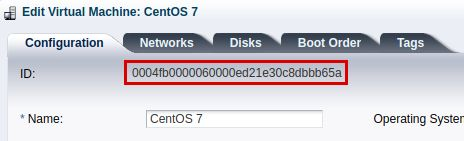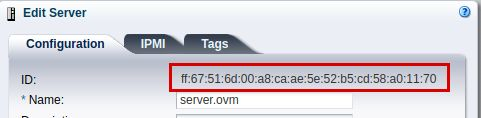Configuration
The plugin configuration file "ovm-plugin" is divided into blocks (all configuration parameters will be indicated without quotation marks even if they have blank spaces):
REST API Access Configurations
################################
## OVM Manager access parameters
################################
## OVM Manager REST API URL
ovmm_api_url=https://192.168.70.70:7002/ovm/core/wsapi/rest/
## OVM Manager user
user=admin
## OVM Manager password
password=P4nd0r4OVM
ovmm_api_url
Access URL to the API REST of the Oracle VM Manager to be monitored
user
User access to API REST
password
Password of the specified access user
Configurations of the generated agents
####################
## Agents parameters
####################
## Agents group (if Pandora server autocreate_group is not set)
group=Servers
## Agents interval
interval=300
group
Group to which the generated agents will be assigned. This group will be taken into account only if the parameter "autocreate_group" of the Pandora server has not been defined correctly.
interval
Monitoring interval in seconds of the generated agents. It will allow to define when the modules will pass to unknown state (by default, 2 times the defined interval without receiving data).
XML file transfer settings
######################
## Transfer parameters
######################
## Temporal folder
tmp=/tmp
## Transfer mode used to send XML files (tentacle or local)
transfer_mode=tentacle
## Local folder to copy XML files (used only if transfer_mode is not tentacle)
local_folder=/var/spool/pandora/data_in/
## Tentacle server IP
tentacle_ip=127.0.0.1
## Tentacle server port
tentacle_port=41121
## Tentacle extra options (if needed)
#tentacle_opts=
tmp
Temporary directory in which the XML files of the generated agents will be created before their transfer to Pandora FMS server.
transfer_mode
File transfer method to be used. If it is not set to "tentacle" the transfer method will be considered to be "local" (copying the XML files from the temporary directory to a defined one).
local_folder
Directory to which XML files will be copied if the transfer method is not set to "tentacle".
tentacle_ip
IP address to which XML files will be sent if the transfer method is set to "tentacle".
tentacle_port
Port to connect to the Tentacle server specified in the "tentacle_ip" parameter.
tentacle_opts
Additional options for transferring files to the indicated Tentacle server.
Agent renaming configurations
#################
## Rename section
#################
## Change the default agent name to the desired agent name
## (By default, the agent name is the ID provided by the API except for OVM servers,
where it is the ID's MD5 hash)
#default_agent_name1=new_agent_name1
#default_agent_name2=new_agent_name2
Optionally, you can configure as many agent renaming parameters as you want. These parameters will allow the used agent name (agent_name) to be replaced by the one ndicated. For example:
0004fb000009000059ae00c7b0568784=Oracle VM Server 1
The agent name "0004fb000009000059ae00c7b0568784" will be changed to "Oracle VM
Server 1" in the generated XML files, and therefore its modules will be reflected in a new agent in the console.
By default the agent names used are the IDs returned by the Oracle VM REST API for each of its elements.
This is so for all elements except for servers (OVM servers), where the agent name is the MD5 hash of the server ID, because the format used for these IDs is different and is not accepted by Pandora as "agent_name".
For example, for the server with ID "ff:67:51:6d:00:a8:ca:ae:5e:52:b5:cd:58:a0:11:70" the agent name used would be the MD5 hash of that string: "a62454d287e230c773f56d618b78500f".
Agent names will not be used as agent aliases unless the "alias_as_name" option is set
(explained in the next block).
Additional Configurations
###################
## Extra parameters
###################
## Set to 1 to use the agent_name as the agent_alias in the XML file (By default = 0).
alias_as_name=0
## Set to 1 to get the IP addresses from VMs (requires OVM guest additions installed)
- By default = 1
scan_vm_ip=1
## Set to 1 to get detailed execution information
debug=0
alias_as_name
If set to "1" the agent name (agent_name) will be used as alias of the agent (agent_alias). This will only have effect if the agent is created in Pandora using the XML generated. By default the name of the Oracle VM element will be used as its alias. Its default value if not specified will be " 0" (disabled).
scan_vm_ip
If it is set to "1" it will try to obtain the IP addresses of the detected VMs. In order to obtain the IP addresses it is necessary that the VMs have the "guest additions" installed. Its default value if not specified is "1" (enabled).
debug
If it is set to "1" it will show detailed information of the actions that are carried out during the plugin execution. Its default value if not specified is "0" (disabled).