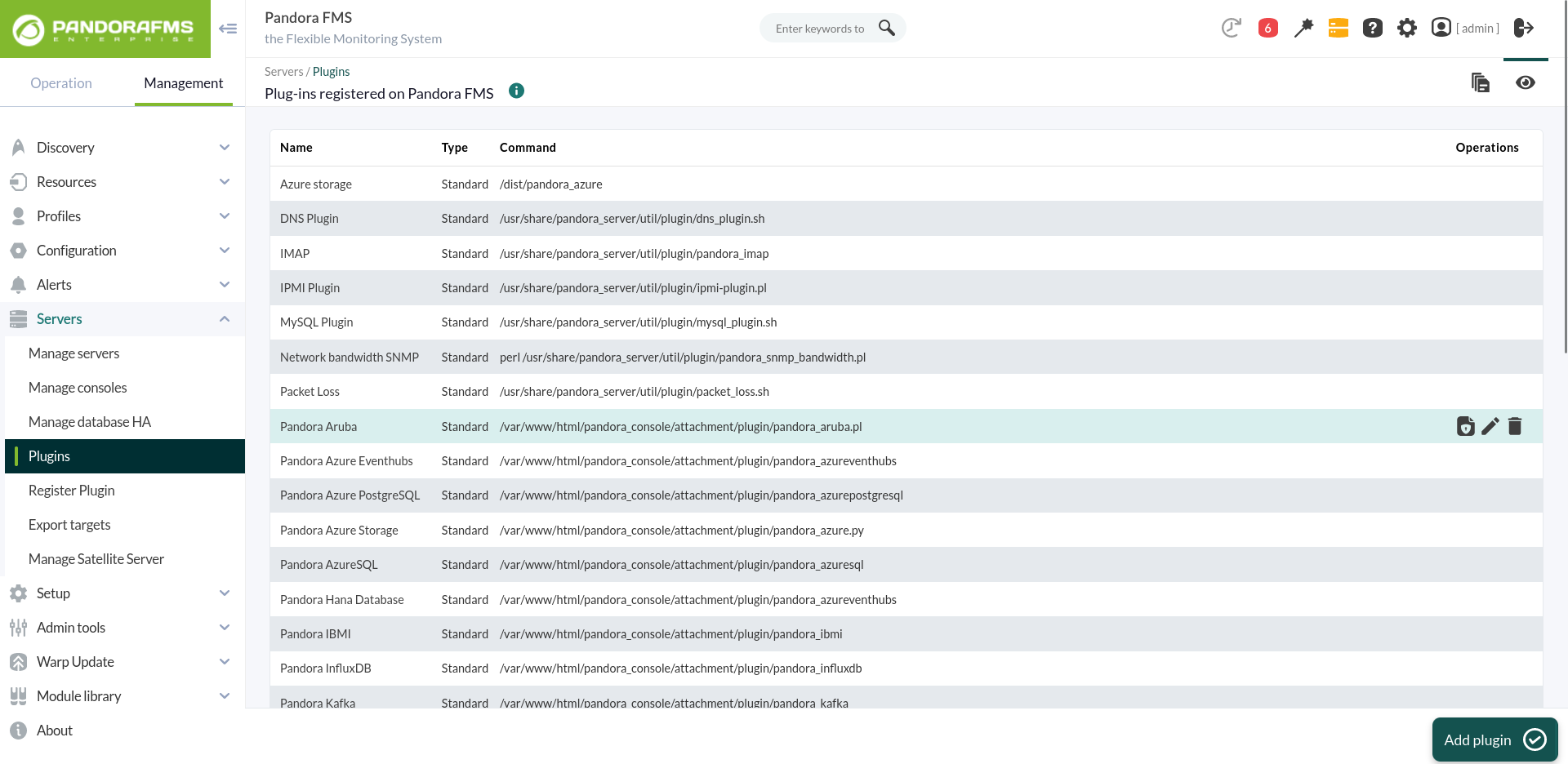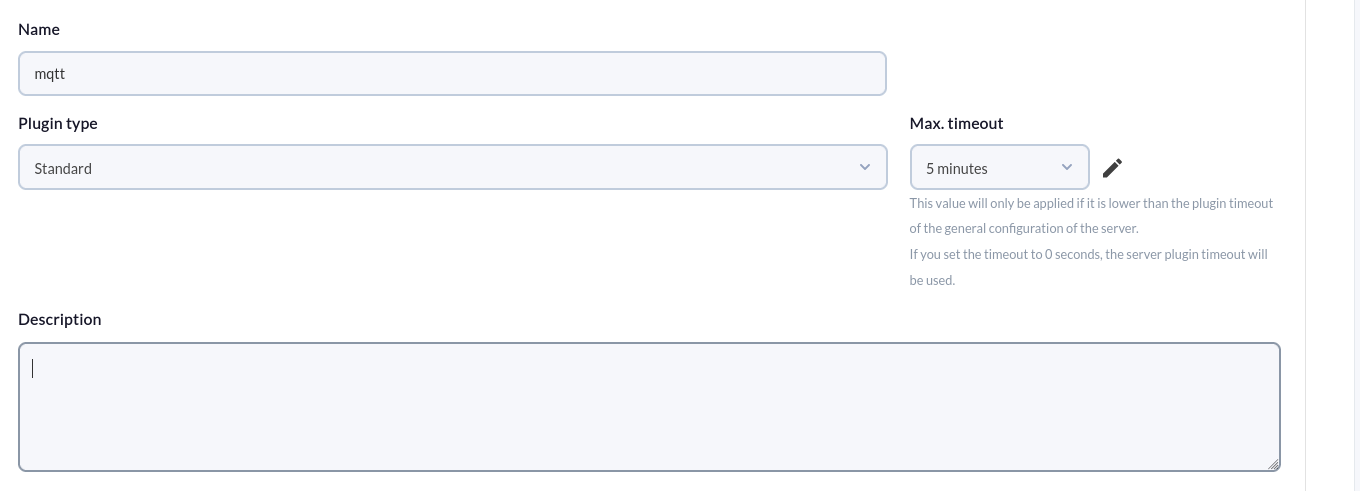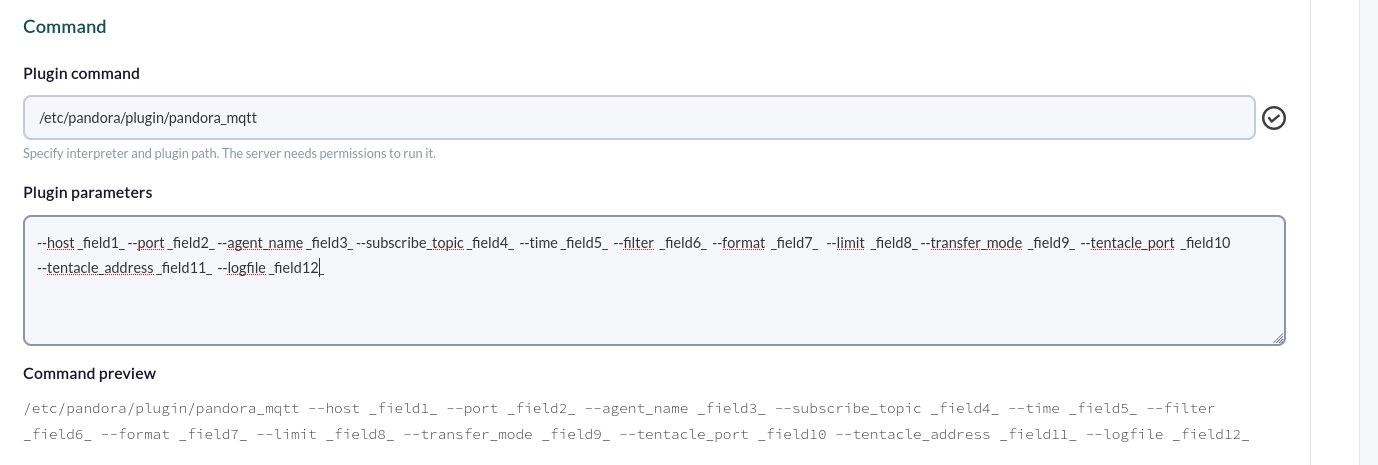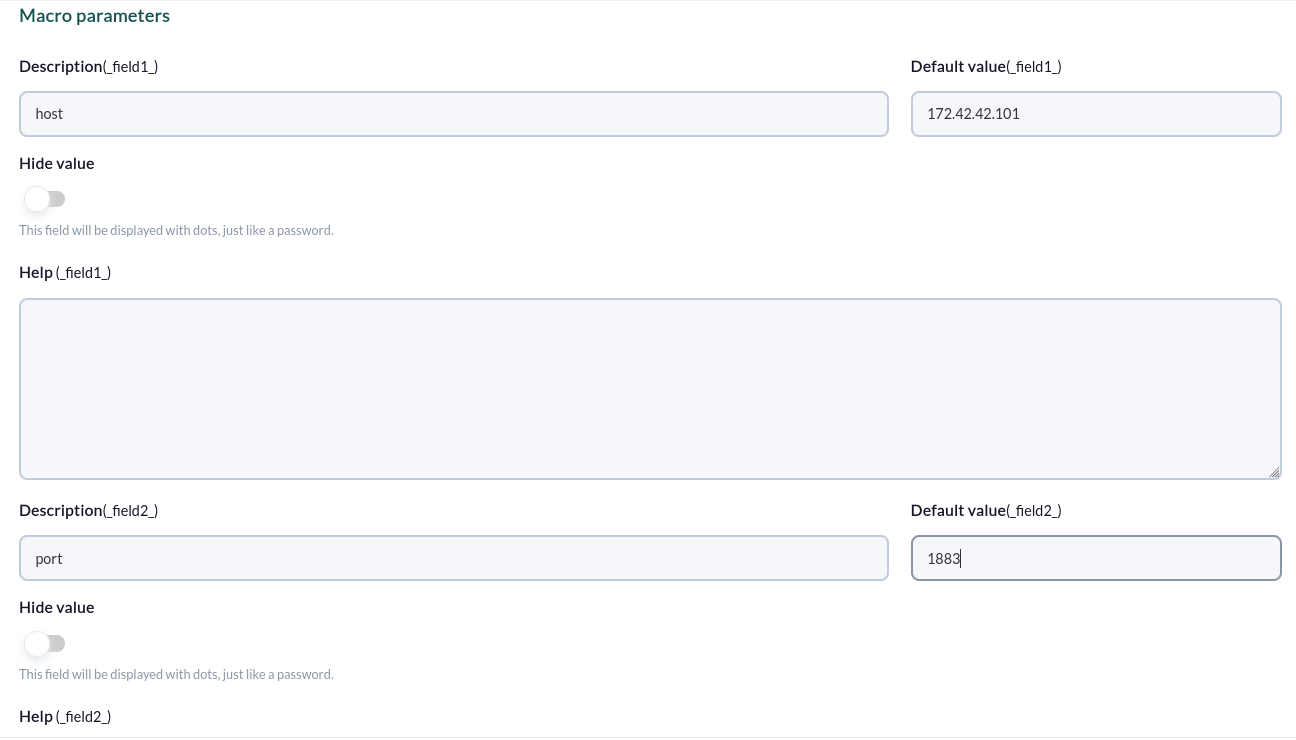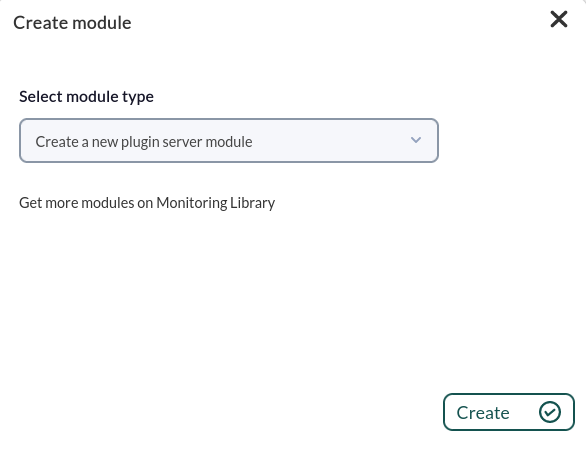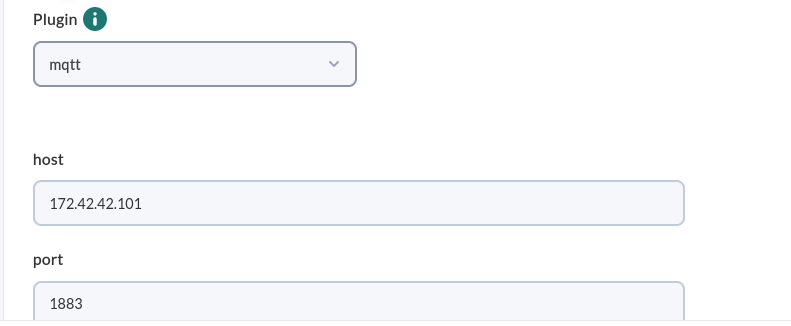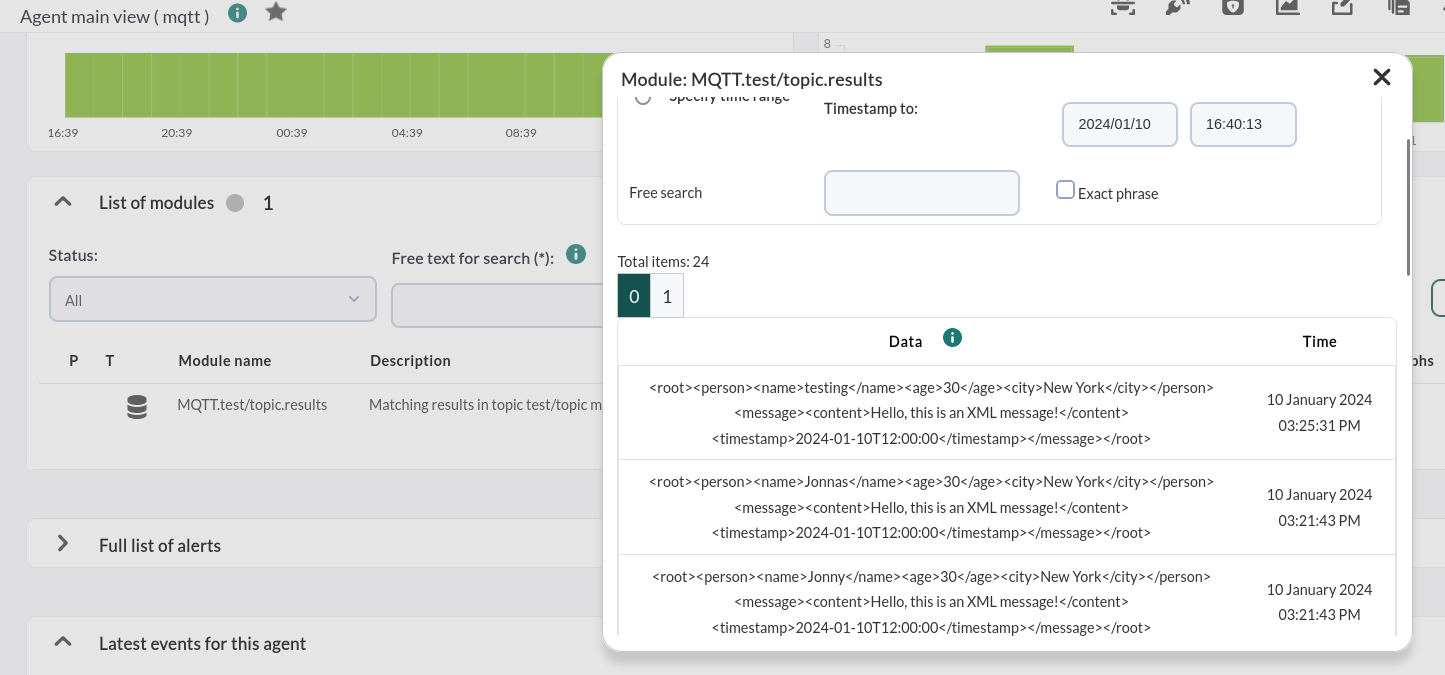Configuration in Pandora
To configure the plugin in PandoraFMS, the following steps must be followed:
1.Upload the plugin to PandoraFMS, for example in the following path:
/etc/pandora/plugin2. Go to the plugins section and create a new one:
3. Name, description and timeout are added:
4. The path to the plugin is added to the command and the necessary parameters for the execution of the plugin are added.
For each parameter a macro must be configured, being the syntax of this macro the following : _fieldx_, where x is the positional number of the parameter, for example in the following image we see the parameters that are necessary to use to subscribe to a topic and receive messages.
5. Configure the above macros, adding in each one the value of the parameter:
6. Once configured, you should create a module in an agent that executes the plugin. In the modules menu of an agent we create a new plugin type module:
7.In the module configuration menu, give it a name, select the previously configured plugin and click on "create".
8.In the agent selected with the --agent_name parameter, a new module of list format will be created, which will contain the messages received by the plugin execution.