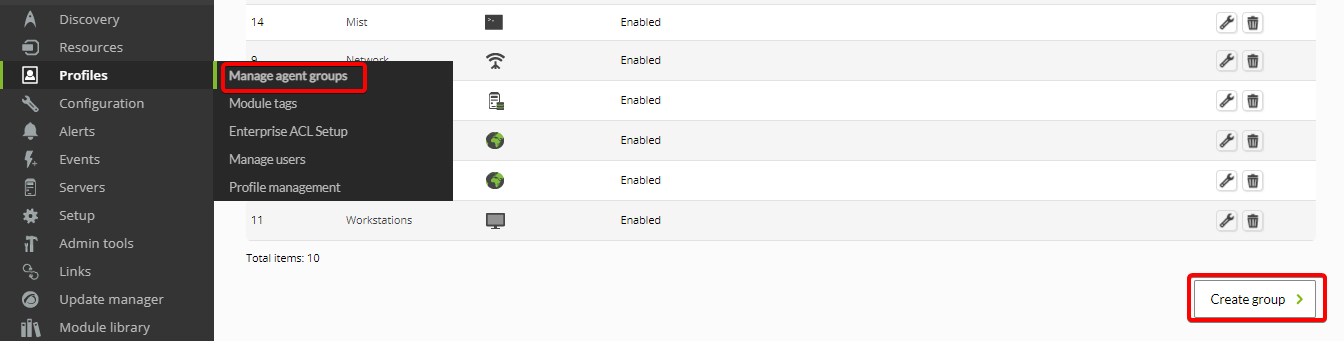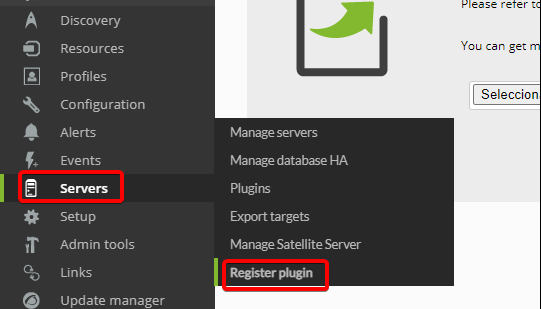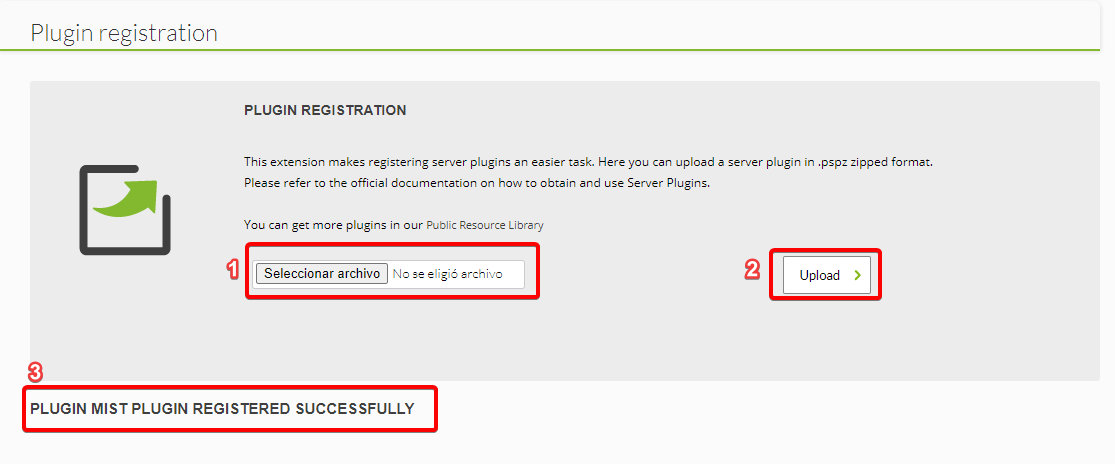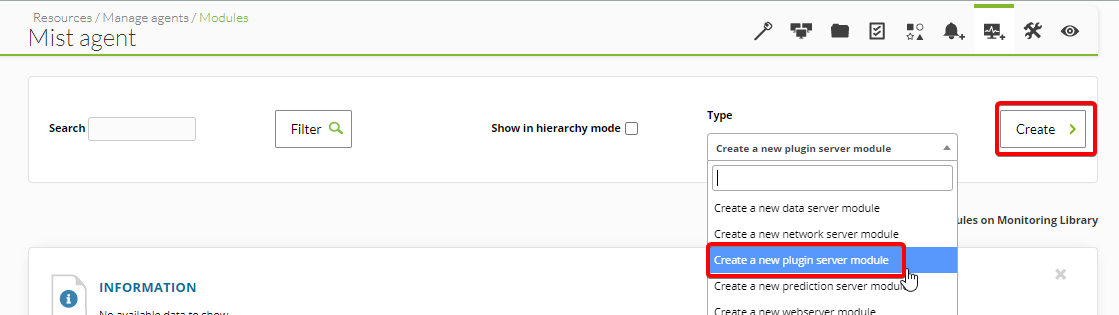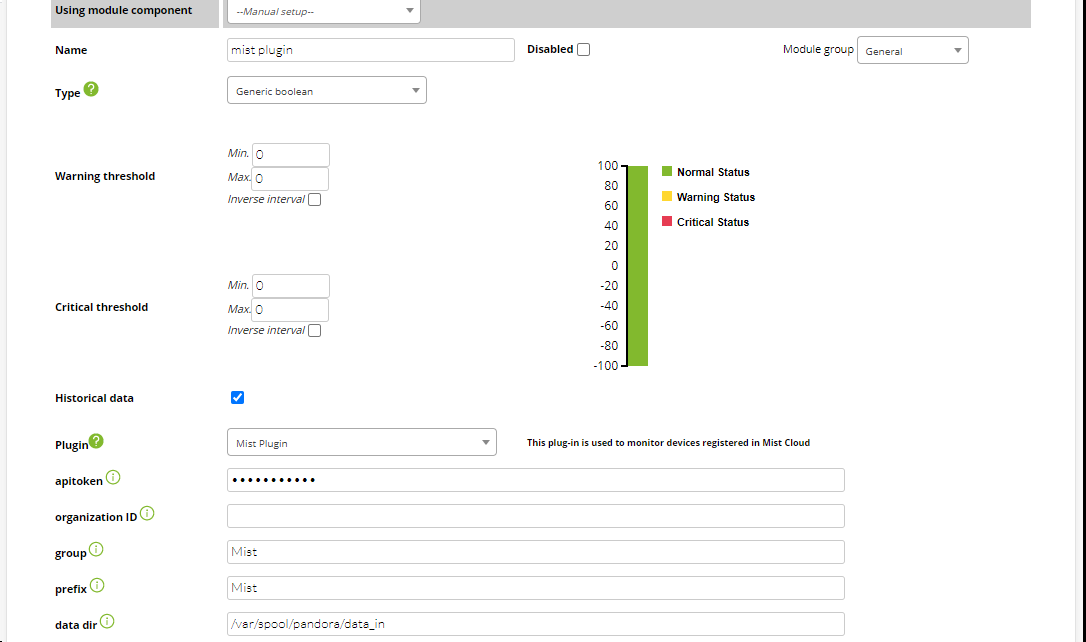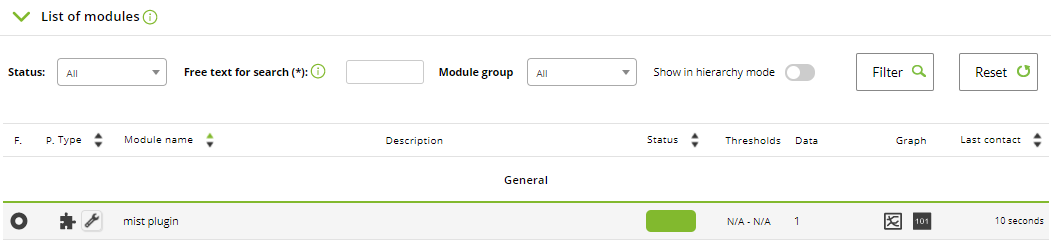Configuration in Pandora FMS
This is a server plugin distributed in pspz2 format, so the integration in Pandora FMS is very easy and can be done entirely from the console. It is necessary to download the file "pandora_mist_plugin.pspz2" from Pandora FMS library. With this file downloaded:
As default, the agents created by the plugin will be stored in a Group named "Mist". If you don't want to change that group, the first step is to create "Mist" group. It can be done in Profiles>Manage agent groups and clicking on "Create group":
With the "Mist" group created (remember that it is optional), go to Servers>Register plugin:
In this screen press on "Select file" and look for "pandora_mist_plugin.pspz2" file. After pressing on "Upload" button the server plugin must be created:
Now it is necessary to create the server plugin module that will launch the mist plugin and update the modules created by it in each time interval.
Go to modules view in the agent where you want to store and control this plugin launch module (or create a new agent to store the module). You can go directly to that view in Resources>Manage agents and Modules bellow the agent name:
On this Modules view select the Type "Create a new plugin server module" and press on Create:
On this Module creation view select:
-Name: [name desired for module plugin]
-Type: Generic boolean
-Plugin: Mist Plugin
After selecting "Mist Plugin" in the box, the fields "apitoken", "organization ID", "group", "prefix" and "data dir" will be loaded. Fill them with the data that you want, but remember "apitoken" and "organization ID" are mandatory for plugin execution and must be filled with the correct data of your Mist API:
After pressing on Create, the module that will launch the mist plugin will be created. If there is any problem with Mist connection or with the token, the value of the module will be "0" and will go to Critical. If everything is fine, the module value must be "1":