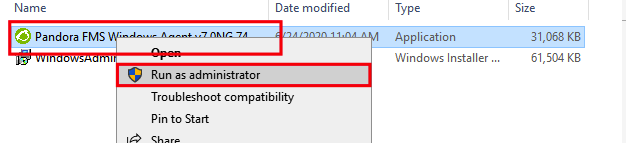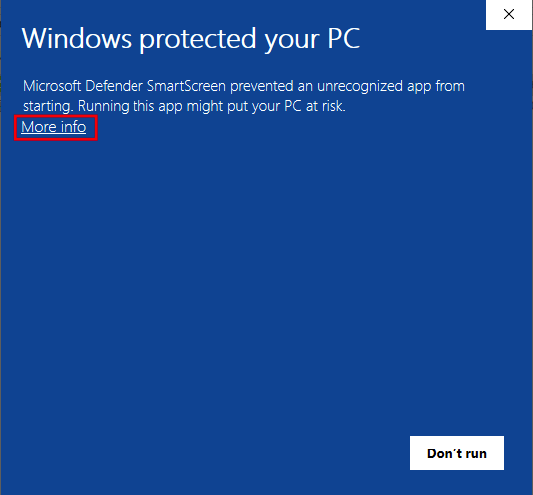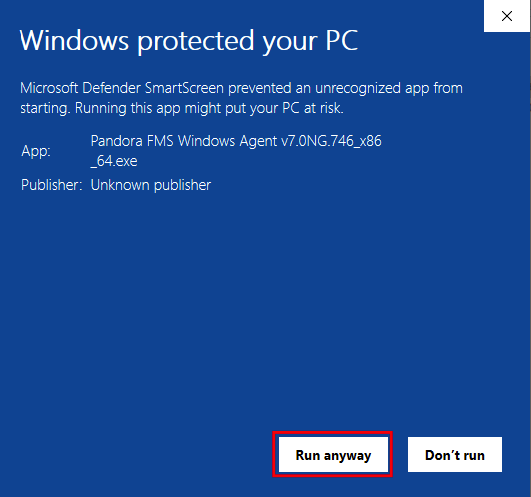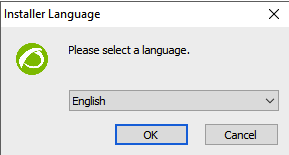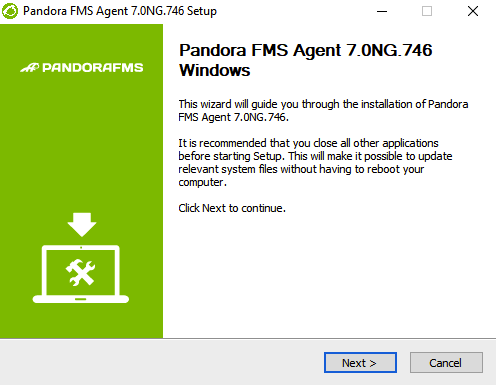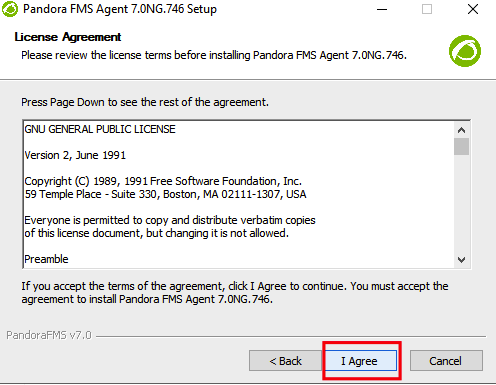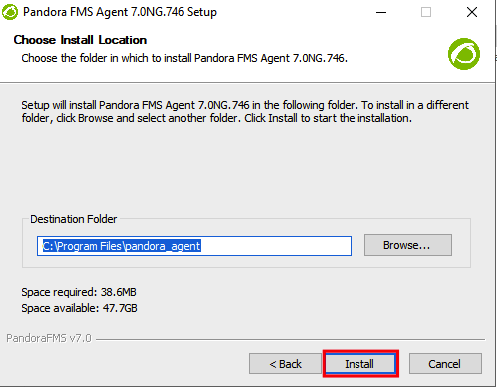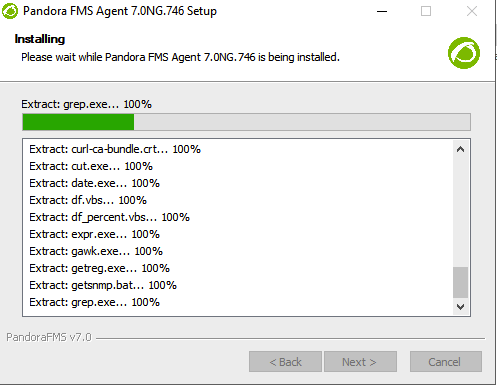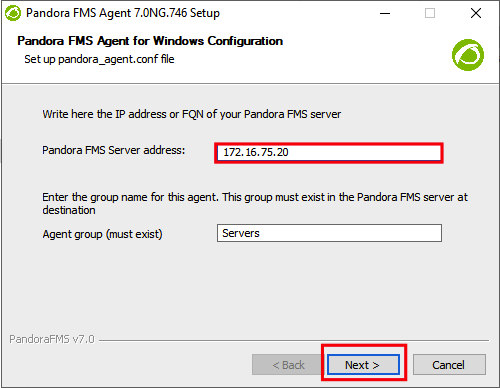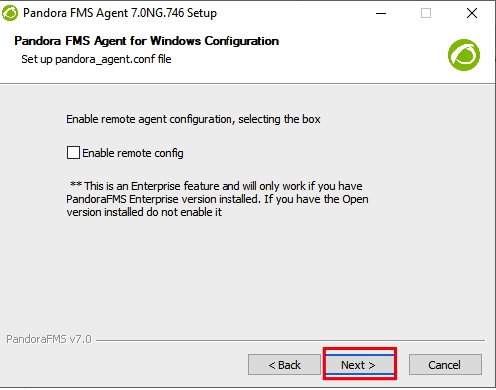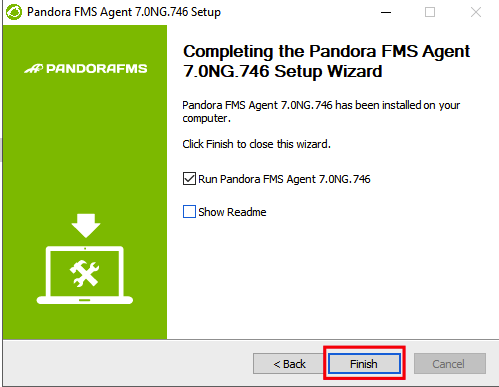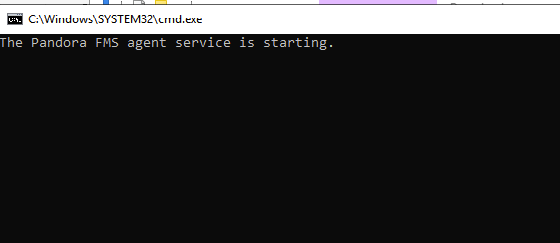Install Pandora FMS agent
El file was downloaded in the previous step.
Right click Run as administrator ENTER.
Click More info.
Select Run anyway.
Select the language of your choosing, in this case English OK.
Click Next.
Select I Agree.
Select Install.
Wait for the installation to be completed.
Add the IP of your Pandora FMS server, in this example 172.15.75.20 and click Next.
Click Next. If you have an Enterprise server and want to enable remote config select this configuration.
Uncheck Show Readme and click Finish.
You will see the agent service is started.