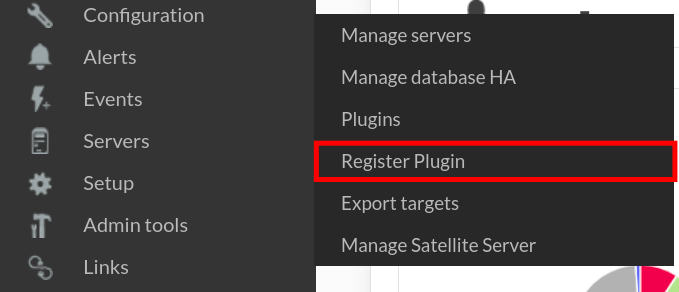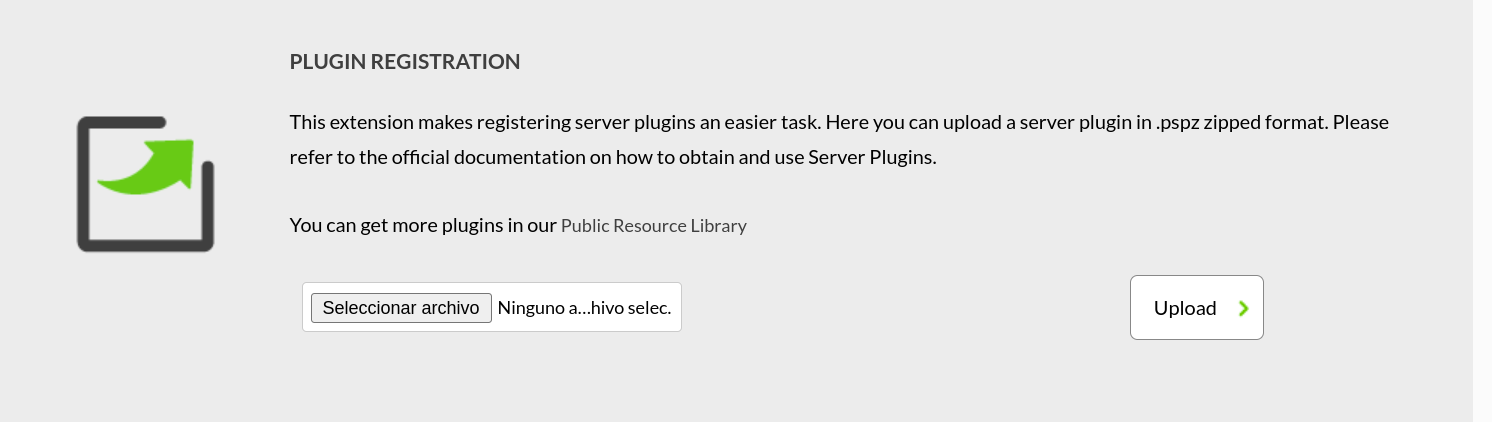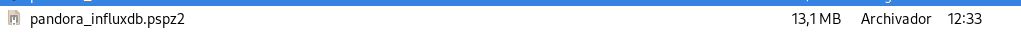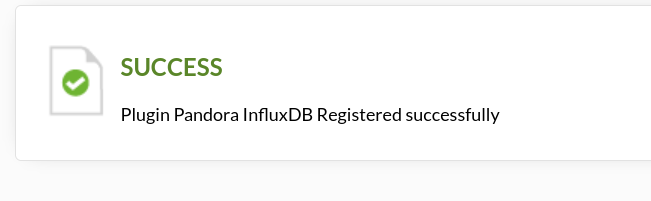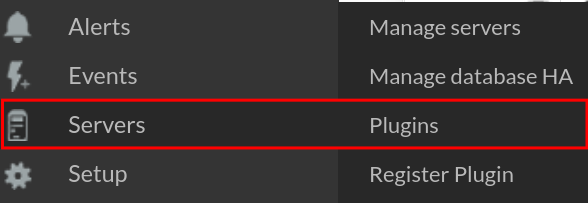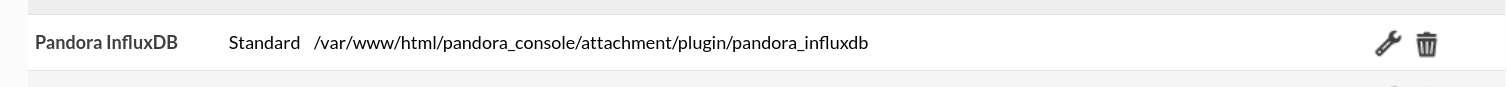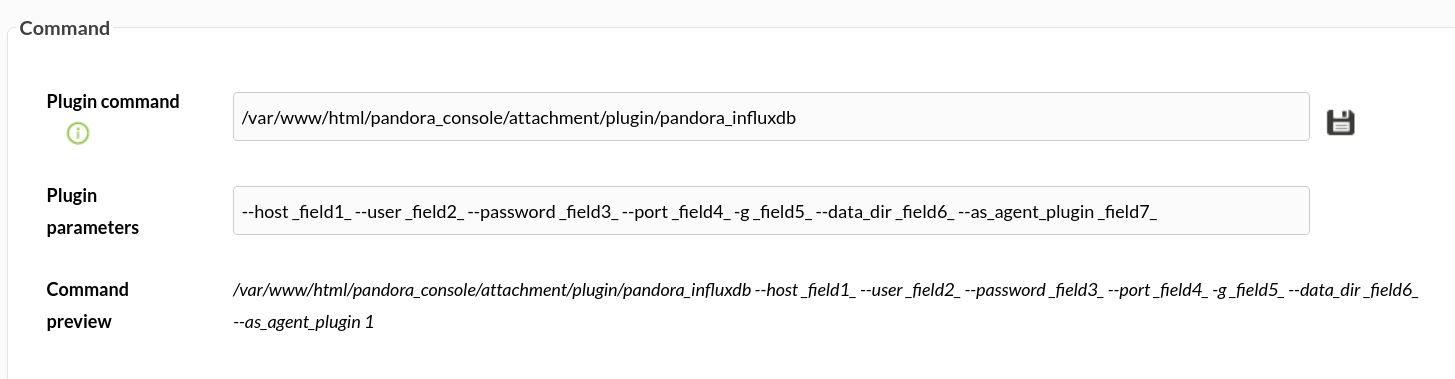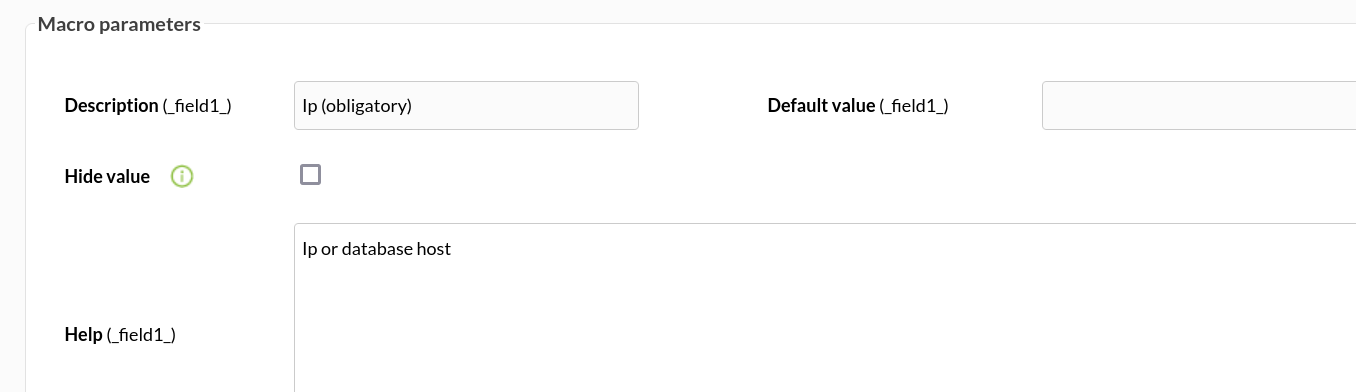Configuration in Pandora
Installation from the console
To register the plugin, from the console, go to the "register plugin" section.
Click on select file.
Select the pspz2 file that contains the plugin
Se nos mostrará un mensaje indicando que se ha registrado correctamente.
Once the plugin is registered, we will see it in the plugins section.
Clicking on the plugin title will take you to the plugin menu.
In macros will appear all those that have the plugin, remember that not all are obligatory, only those that are specified.
Below you can assign the required value to each variable.