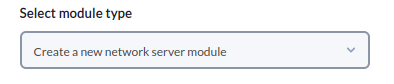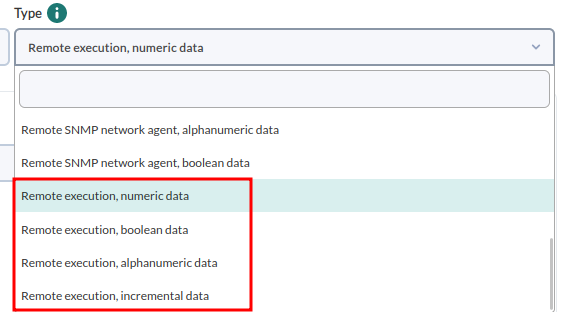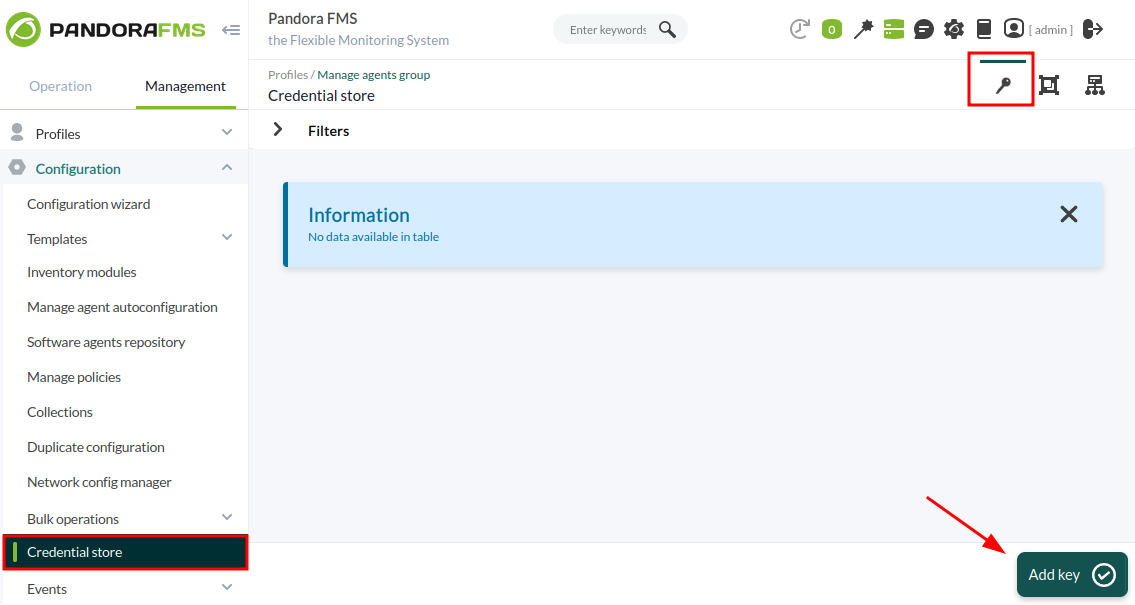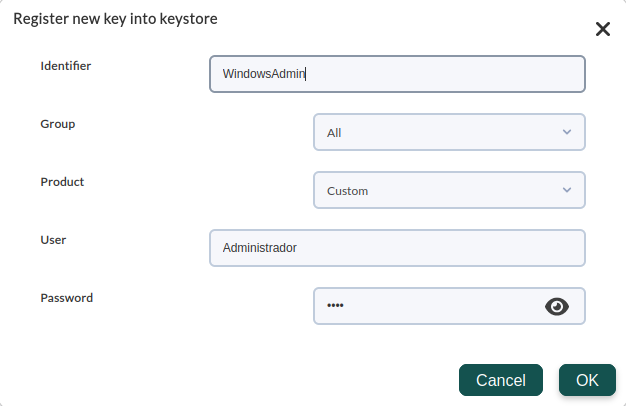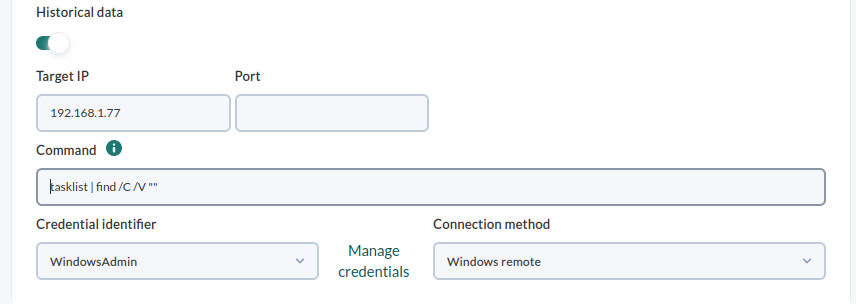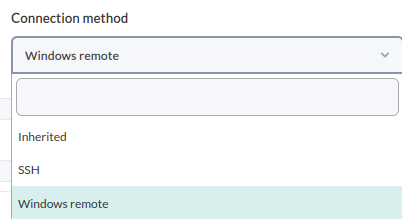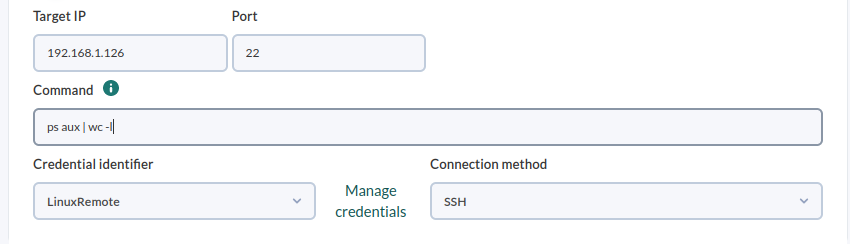9. Remote Server Monitoring
Pandora FMS also offers the possibility of monitoring Linux and Windows servers remotely without installing a software agent.
To achieve this, create remote execution modules that allow you to ask the device from your Pandora FMS installation by executingrunning a command (Windows or Linux) remotely and obtaining the result.
Create a network module:
Then choose a "Remote execution" module. Choose between the following ones depending on the type of data that the check returns (numeric, true/false, alphanumeric or incremental):
To be able to use successfully these modules successfully, you need to have remote connection data to the system you wish to monitor. Therefore, register in the safe credential store the connection data against the target.
The credential store stores user/password sets so that they can be reused in different checks and whose data are not shown in check configuration.
To create an entry in the credential storestore, go to section "Configuration -> Credential store" and click "Add Key":
Create a "Custom" credential and set the password and login credentials for your Windows server:
Go back to the remote check and configure this:
You will need to fill in three key fields:
OptionallyOptionally, the IP of the target (if not, the agent's IP will be used).- The command that you will launch to monitor.
- The set of credentials that you are going to use to connect (that you defined in the previous step).
In Windows environments choose "Windows remote" connection:
The example above will indicate the number of processes running on the remote machine.
To perform the same on Linux servers, just choose the remote SSH connection method, choose port 22 and use a command that returns a number in Linux. The previous example in Linux would be:
If you wantwish to monitor something that returns a true/false status, such as the status of a process, just make sure your command returns 0 for the wrong value and 1 or more for the right value. You should use a BOOLEAN data type (e.g.: "Remote execution, boolean data") so that Pandora FMS interprets it as such.
AreDid you not achievingget the expected results? Go to help or support sections.