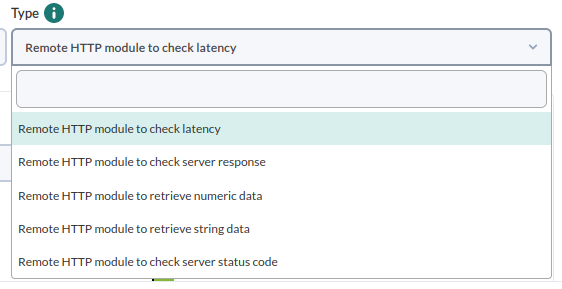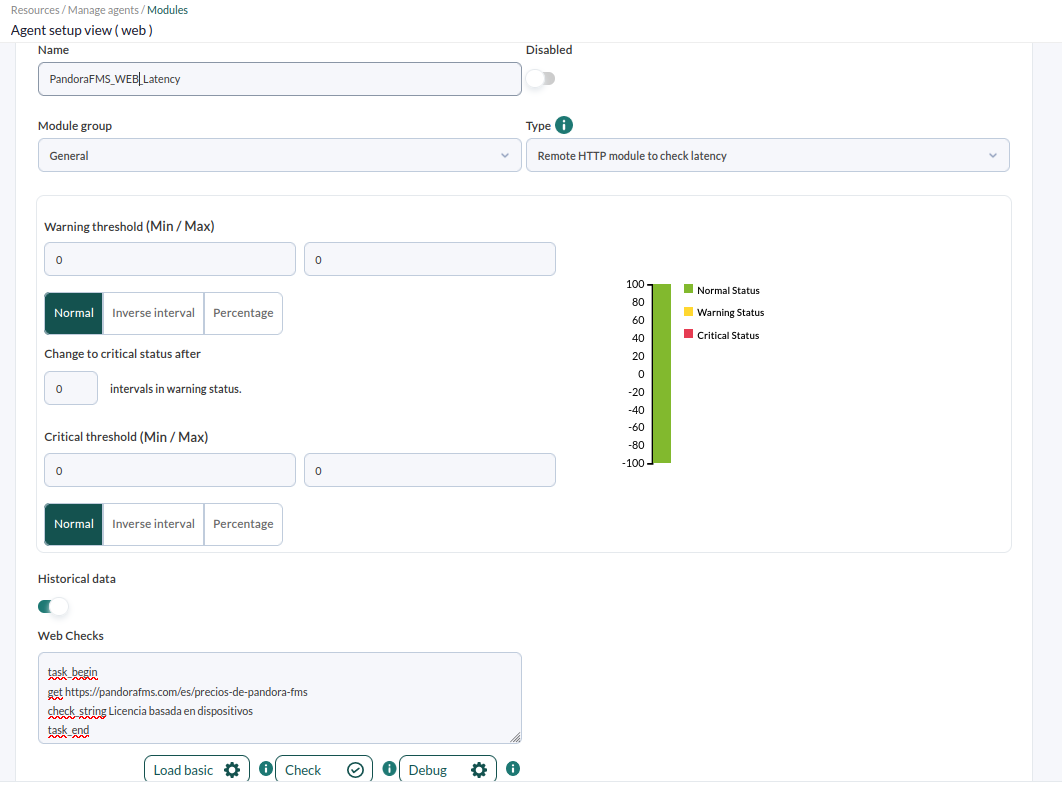7. Web Monitoring
For this last example we will use the Pandora FMS web server component that performs HTTP and HTTPS basic monitoring. This element allows to make simple or more complex web checks (in several cases), using low level calls. It is useful to see whether your pages are still alive, verify that you can take a series of steps (for example, filling in forms) and/or that they contain a certain word. Besides verifying that they work, you can measure the total time they take.
To create this type of module, choose a webserver type module for module creation.
Once you click Create, you will see a form where to fill in the necessary fields to be able to monitor a website. The most important thing will be to choose the type of check.
Here we are going to create a module that will allow to check the loading time of a web that must contain the word
To do this, select the Remote HTTP module to check latency, which will allow to see the number of seconds it takes for the server to respond.
The code that you have to add to the web checks' box is intuitive, in this case we will make only one request and we will check that the response returns a sentence:
task_begin
get https://pandorafms.com/prices/
check_string License based on devicestask_endtask_end
The checkup will be as follows:
As always, after a few seconds, you will have already received some data from this module, in this case, the seconds it takes for the request to be completed:
Pandora FMS also offers the possibility of monitoring complex web transactions thanks to the User Web Experience which is a more advanced feature than this one.
Did you not get the results explained in this chapter? Go to help or support