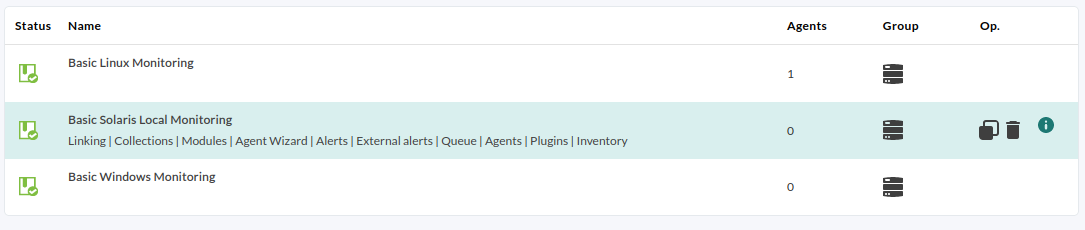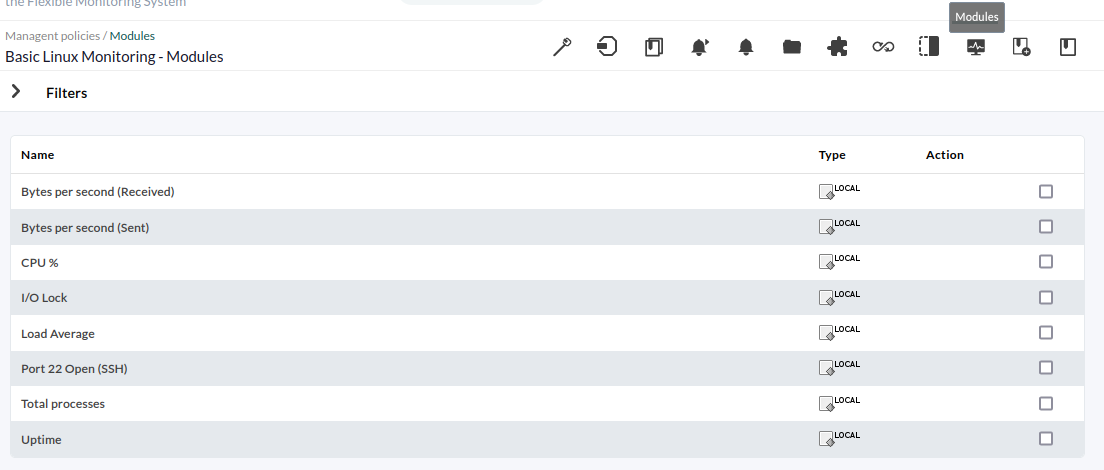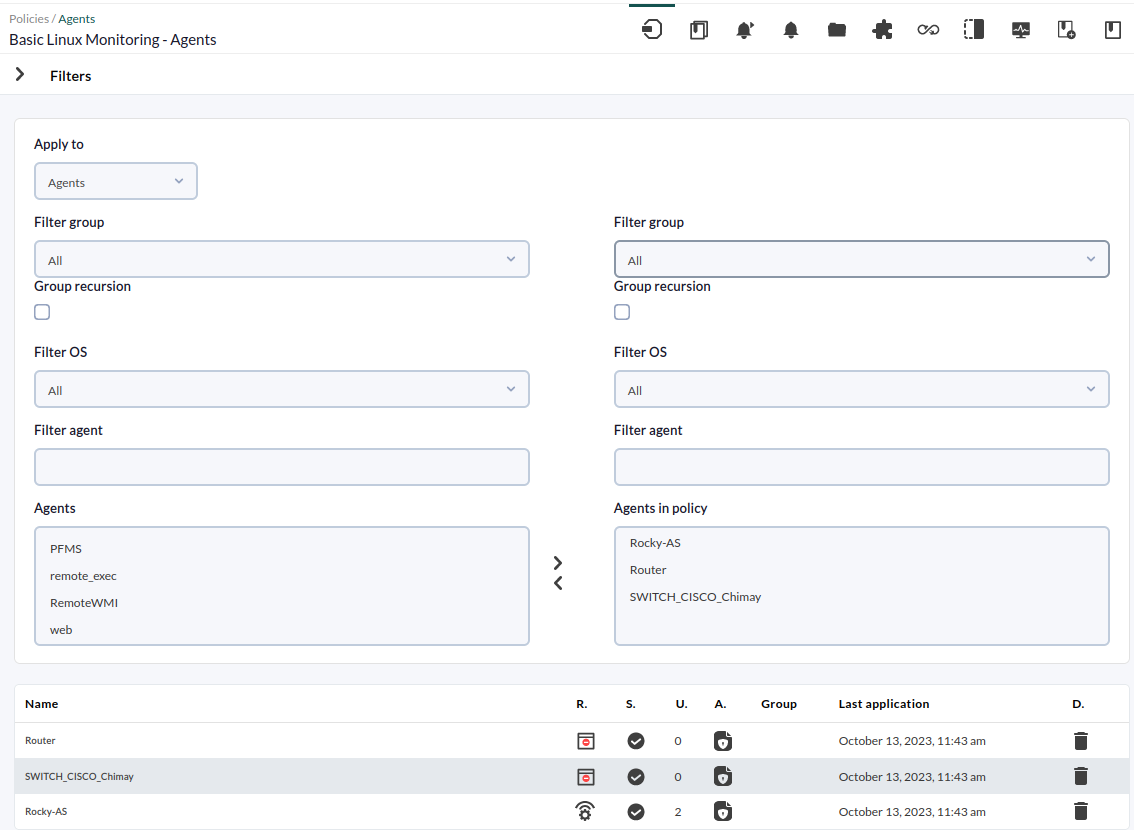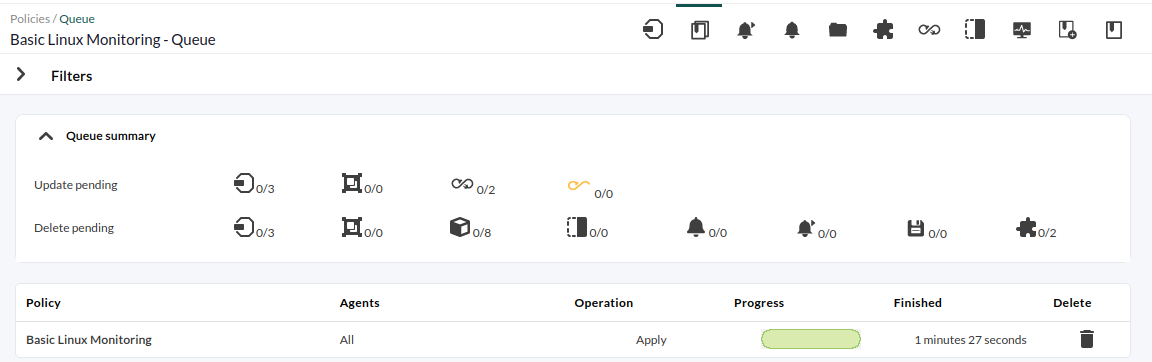19. Working with Policies in Pandora FMS
Pandora FMS offers the possibility of working with previously seen alert and module creation and management tools in more efficient ways. One of them is the mass operations tool.
However, the most powerful of these tools are monitoring policies.
Policies are groups of settings where you add elements that you may later mass load in the agents or agent groups. Those elements can be monitoring modules (remote or local), alerts and script collections for local monitoring.
Policies are an advanced Enterprise version feature.
Policies are designed to make monitoring's initial deployment easier and also to homogenize monitoring management, since you may unify checks by different criteria such as Operating System, applications, network... that is, by any common factor of the software and remote agents previously installed or included.
If you go to Configuration -> Manage policies, you will see some already created by default, and others created especially for the monitoring you implemented specifically according to the applications to be used.
If you take a look at the policies located at the top, you find those for operating systems such as Windows, Linux or Solaris.
For example, with the basic Linux policy, if you go to module section, you see some already preloaded to obtain the corresponding checks on CPU usage, available memory and other metrics. These modules can be both local and remote:
Right next to it there is another menu with options like a Wizard to create both interface and WMI modules. You will be able to create inventory modules, link policies and modules, use agent plugins to monitor applications, use collections to upload files between Pandora FMS server and the software agent or create both internal and external alerts.
Once a policy is defined, it will be assigned to new agents:
Apply the policy to the agents assigned to that policy. That way you will "synchronize" the configuration of all agents and you will make sure monitoring settings are the same for all policy agents.
Once done, all selected agents will have in their configuration the modules this policy comes with as well as alerts, plugins and collections in a massive, simple and fast way.
Did you not get the results expected for this chapter? Go to help or support