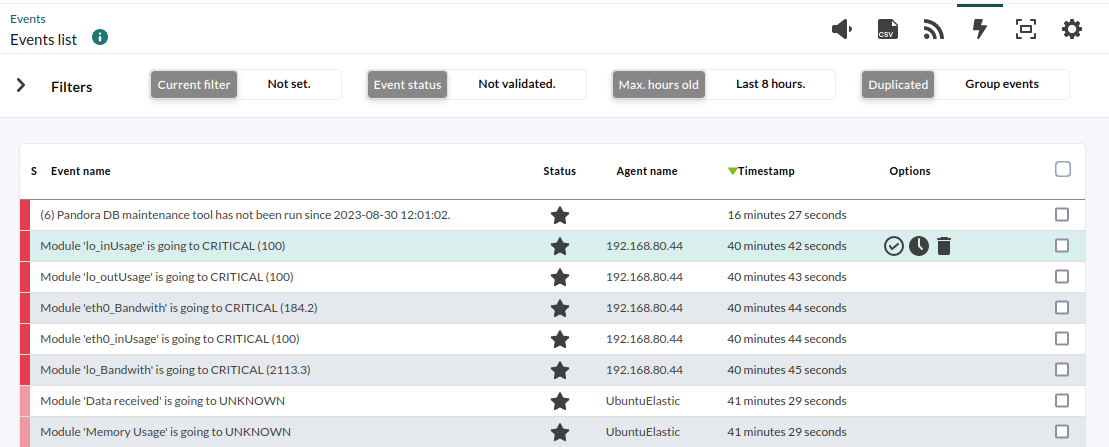18. Events
An event is everything that happens within the system. It may be module creation or even user login in the console. The event itself is a descriptive text of the problem, its source, an agent, and its creation date.
Pandora FMS allows displaying in real time all the events of your monitored systems. With this information, you may carry out the necessary actions according to the created event. Information is shown about any module status changes, launched or recovered alerts, system restarts or custom events.
Depending on the information he event has, it will appear in one color or another. For example, if an information event says a module has gone into a critical status, this event will appear in red.
Thanks to this default view you may see the active "problems" in real time.
Going into critical or warning events are automatically validated when the situation returns to normal. This is what is known in Pandora FMS as event auto-validation and it is an essential feature, since it allows to hide the information that is no longer relevant in the event console.
There is the possibility in Pandora FMS of setting alerts on events, so instead of acting on each module, it could be done on a specific group of modules, generalizing monitoring and making alert deployment much easier.
Correlation and event alerts are an Enterprise feature.
Besides, correlation rules can be created on the events, creating true logical heuristics when dealing with events. Obviously, these are advanced and complex features that are not seen in this quick guide.
Did you not get the results expected for this chapter? Go to help or or support