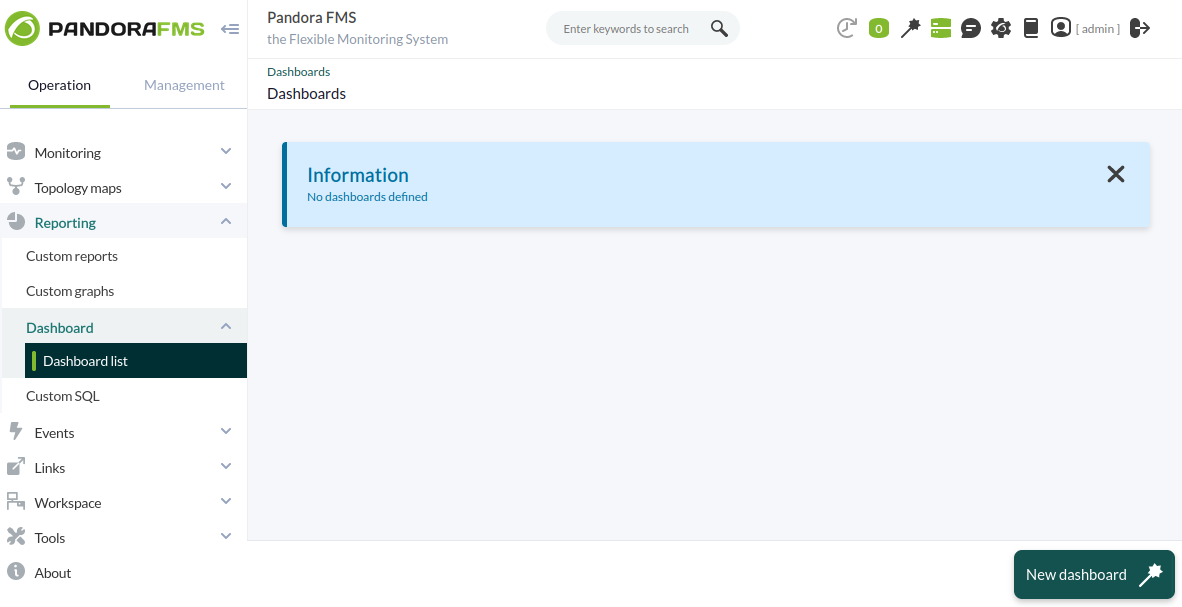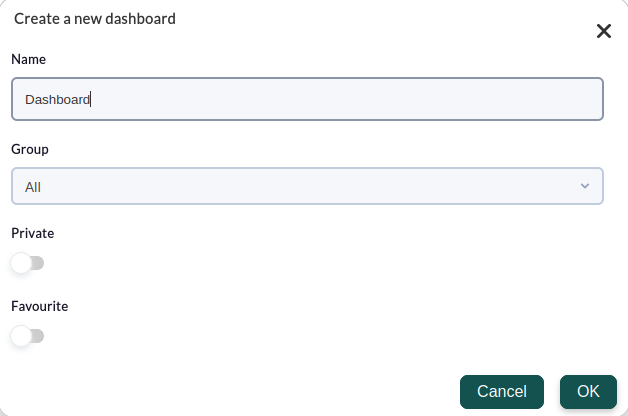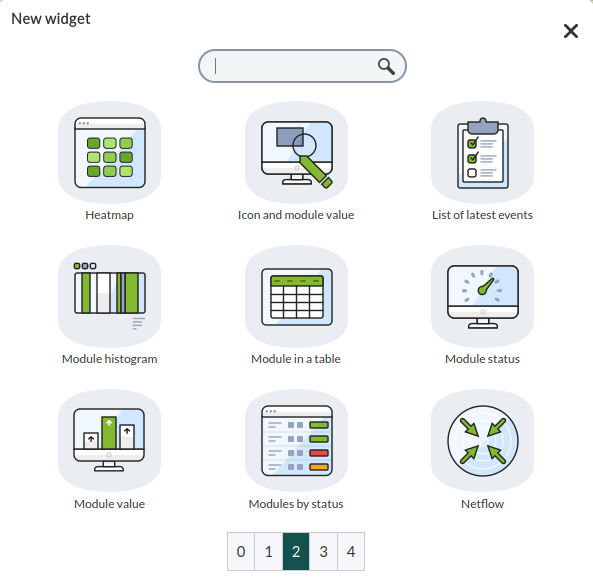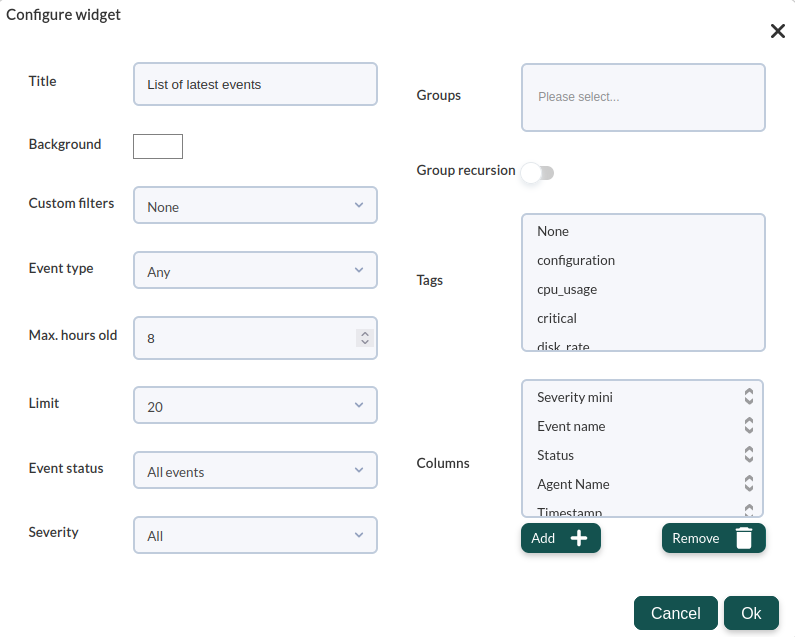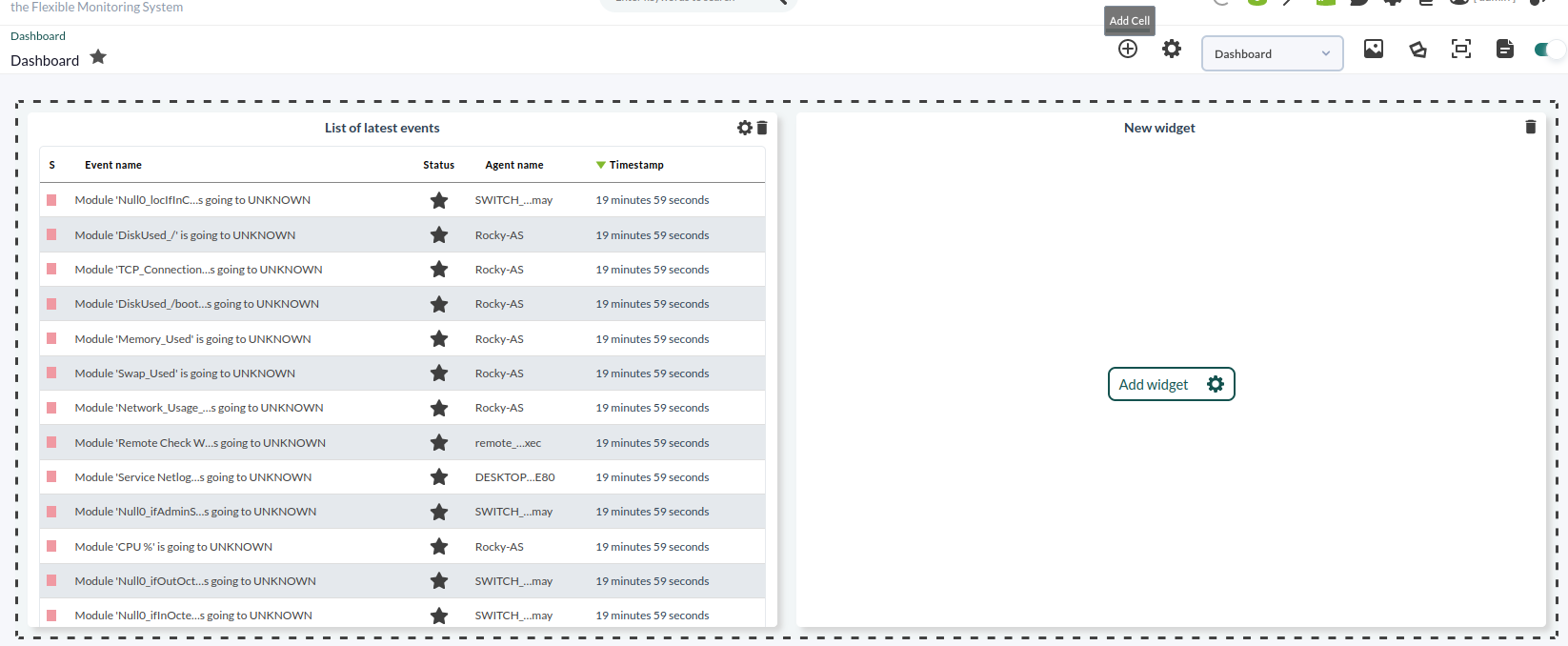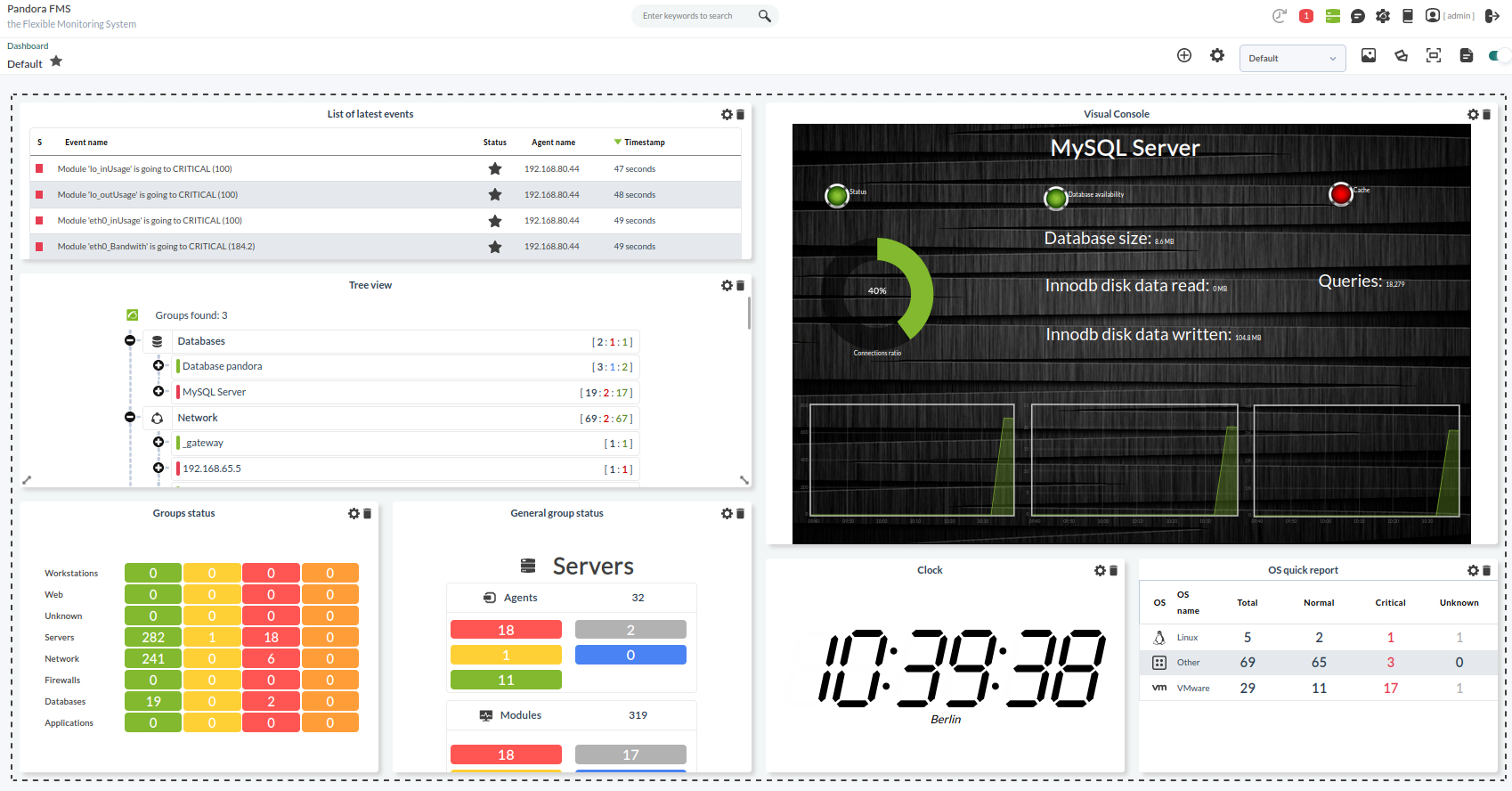16. Dashboard creation
A Dashboard is a Pandora FMS feature that allows each user to build his own monitoring page. You canmay add more than one page, and there you canmay add monitoring maps, graphs and status summaries, short event lists (with filters) and many other widgets.
To create your own dashboards go to "Reporting" -> "Dashboards", where you canmay select the "New dashboard" button to create the ones you need.
Pandora FMS will show you a new window where you may give a name to your new dashboard and define ifwhether it will be a private dashboard, the monitoring group it belongs to or ifwhether you want to define it as a favorite so that it shows up in the lateralside drop-down menu in the dashboards section.
Once these steps are defineddefined, configure your first widget.
You may choose between different aspects of your environment's monitoring to display them on screen. You may choose, for example, the list of the last events generated.
This will get your widget ready, which you have to configure to define the desired parameters, such as the type of events you want it to display, the list size, severity or the group they belong to.
Once selected, your widget will start showing the data and you may start adding as many as you want by clicking "Add cell (+)" in the edit view.
Following this process, you canmay build a dashboard like this with a few clicks:
AreDid you not achievingget the expected results? Go to help or support sections.