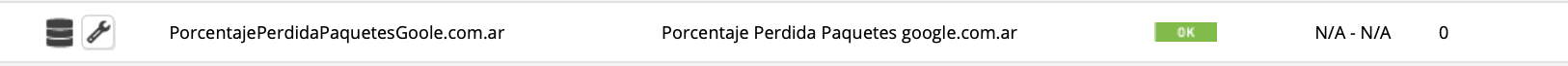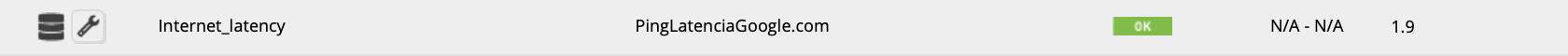Additional monitors
When installing the agent automatically, some very useful scripts were added that are not part of the automated installation but can be used simply by adding some lines to the pandora_agent.conf file. > as we can see in the following examples
Ping to an IP, for the example we are going to use Google DNS 8.8.8.8, for it to work it will be Just add the following lines (use the script /root/bin/ping.sh)
## Google DNS Ping
module_begin
module_name Ping-DNS-Google
module_type generic_data
module_description Ping DNS Google
module_max_critical 1
module_exec /root/bin/ping.sh 8.8.8.8
module_group Networking
module_end
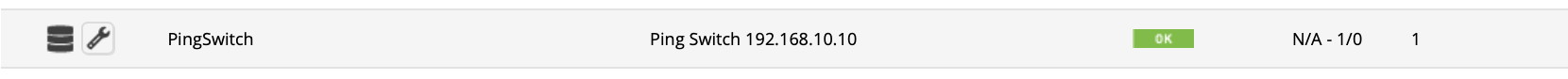 Example Ping to Switch 192.168.10.10
Example Ping to Switch 192.168.10.10
In order to measure the number of packets lost to an IP address, for example, Google DNS 8.8.8.8 will be It is enough to add the following lines (use the script /root/bin/pl.sh)
## Packet loss to DNS Google 8.8.8.8
module_begin
module_namePercentLostPackagesDNSGoogle
module_type generic_data
module_description Percent Lost DNS Packets Google 8.8.8.8
module_exec /root/bin/pl.sh 10 8.8.8.8
module_group Networking
module_end
To complete the monitors that are useful to know the health of our internet link with the following lines we can measure the network latency to an IP address, it is interesting to use the same one as in ping from the previous step:
## Network Latency
module_begin
module_name PingLatencyGoogleDNS
module_type generic_data
module_description PingLatencyDNSGoogle
module_exec ping 8.8.8.8 -c 3 | grep "rtt min" | awk '{ print $4 }' | cut -f 2 -d "/"
module_group Networking
module_end