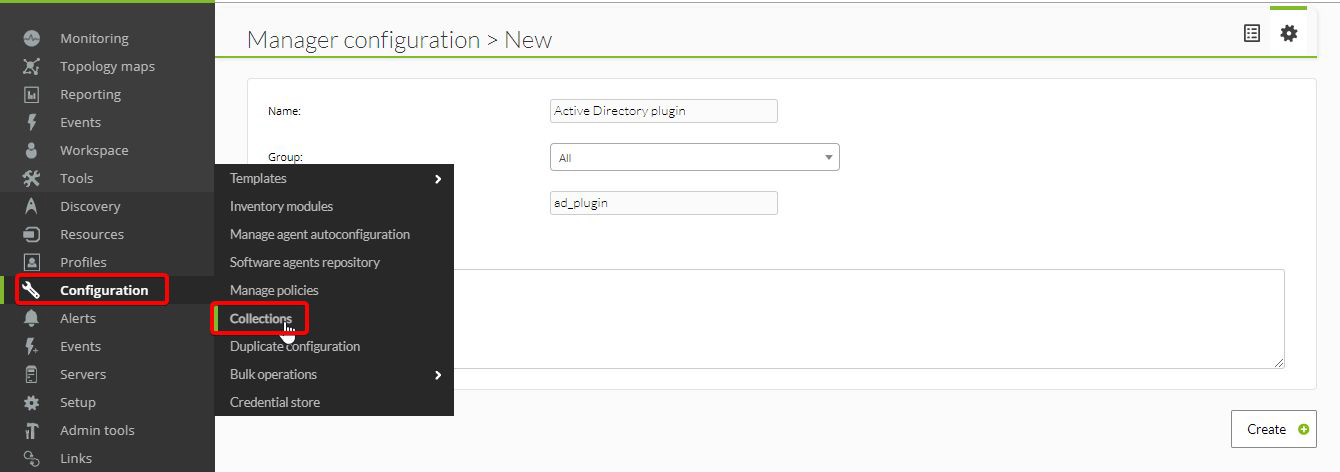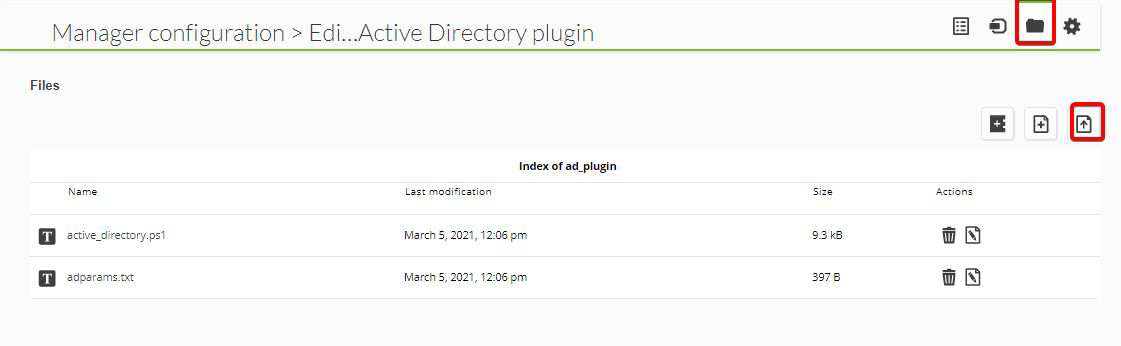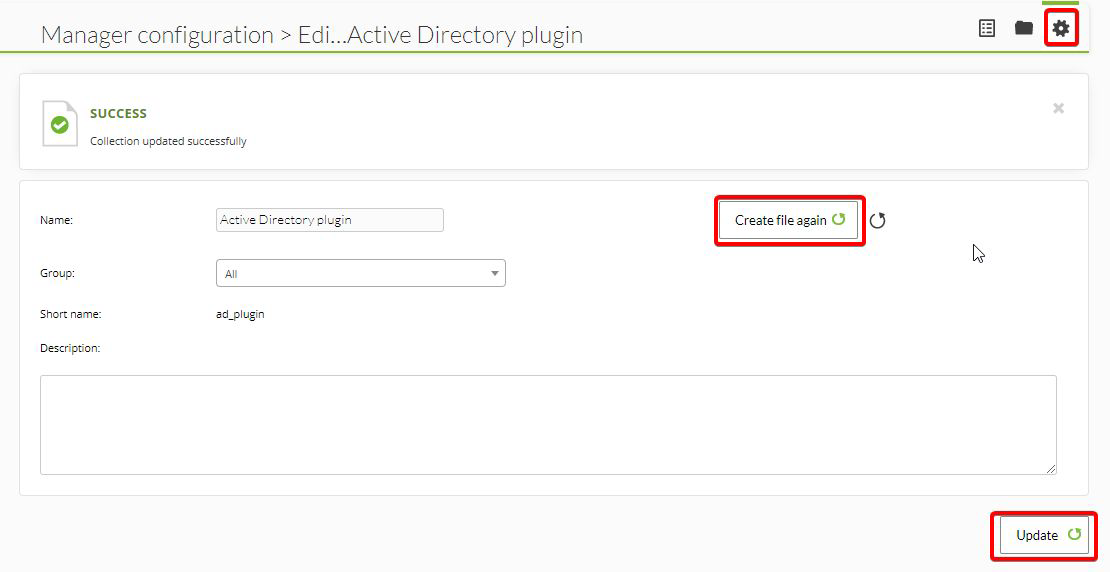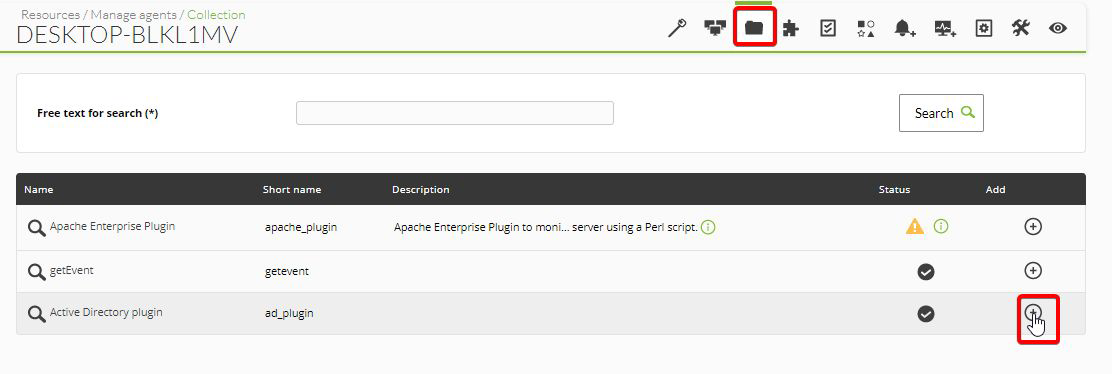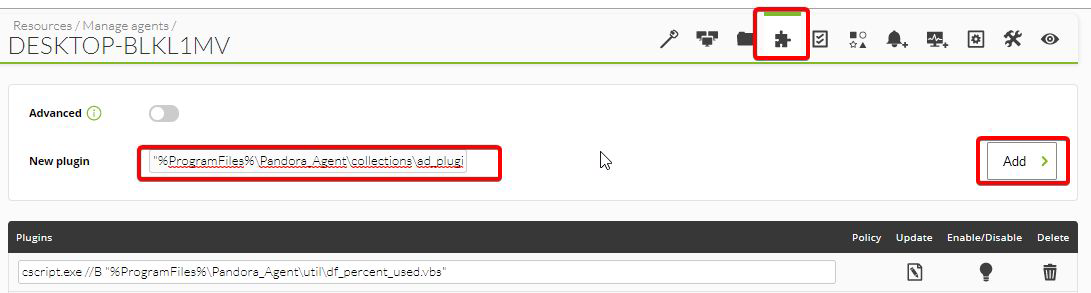Configuration in Pandora
In order to fully manage the plugin execution from the web console, we will distribute the plugin through collections:
1. A new collection will be created in the Configuration>Collections section. With short name "ad_plugin" and name Active Directory plugin.
2. In the "Files" section of the collection, click on "Upload Files" to upload the plugin executable and the configuration file (previously edited according to the data to be extracted):
3. In the "Data" section of the collection, click on "Create File again" to generate the collection and then click on "Update".
4. In the Administration View of the agent in which the plugin needs to be launched (it must have a software agent installed), the collection created will be added in the "Collections" section:
5. Finally, the plugin execution needs to be added in the "Agent plugins" tab. As it has been added via collection, the executable and the configuration file will be created in the installation path of the software agent on the \collections\ad_plugin computer:
In a default installation path of the software agent and following the short name of the collection of this manual, the execution would be as follows:
"%ProgramFiles%\Pandora_Agent\collections\ad_plugin\active_directory.exe"
"%ProgramFiles%\Pandora_Agent\collections\ad_plugin\adparams.txt"