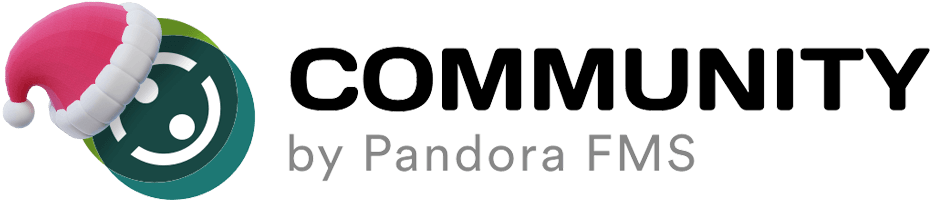It may happen that we have enabled the access with double authentication in our Pandora FMS console and we lose the authentication code, either because we have accidentally deleted it from our Google Authenticator app or because we have lost access to that code for some other reason.
To be able to recover our console access, we just need to access to a terminal of our server and access to our Pandora FMS database and execute the following query with a user with permissions:
update tconfig set value = "" where token = 'double_auth_enabled';
After this, the double authentication access will be deactivated, and we will be able to access our console again without any problems.