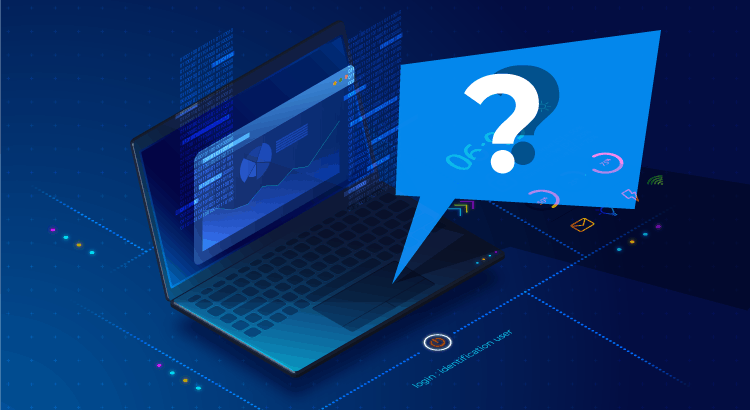Together we check out the key concepts of systems and networks
In the middle of the information century, who has not surfed the Internet or used a computer, be it a desktop or a laptop? But do you really know what a computer is and what it is made of? and what about the Internet?
It is important to know at least the most superficial layer of something as important as computer systems and networks, and therefore, we are going to talk about the key concepts of these two topics.
A computer system is a device made up of the union of hardware and software, which allows the use of this system by a person, whether qualified or not, that depends on the purpose of the system.
But, what does “hardware” and “software” mean? Let’s talk a little more about it.
You can define as hardware the set of physical components that make up a computer system. We are going to define the main components of a computer system, although there are a few more:
- Processor: It is the component in charge of executing all the system programs. It is in turn made up of one or more CPUs.
- RAM memory: This component stores the data and instructions executed by the CPUs and other system components.
- Hard Drives: Information and content are stored here in computer systems.
- Motherboard: It is the component where the others are located, and works as a bridge for communication between them.
Well, now that we have a basic understanding of what hardware is, we move on to software.
Software are all the programs that run on a computer system, among which you may differentiate three types of software:
- System Software: It is responsible for the proper functioning of the operating system and hardware in general, such as device drivers.
- Programming software: They are tools whose sole purpose is the development of new software.
- Application software: It is any program designed to perform one or more specific tasks, for example video games or applications designed for business or education.
We already know what a computer system is, but without communication with the outside we are not making the most out of the potential that these systems have (which is a lot), so we decided to connect it to that abstract site full of information and services: the ‘Internet’.
Everyone knows the term “Internet”, but do we know what the “Internet” is?
We could say that the Internet is the great global network that unites all existing devices, allowing communication between all of them from anywhere on the planet. In turn, this large network is made up of other smaller networks, such as those of a country, city, neighborhood, etc.
Mainly, we distinguish three types of networks:
- LAN: It is the smallest network, a local area network, such as the one in work areas or the one you have at home.
- MAN: It is a somewhat larger network, being able to cover from neighborhoods to cities. They can also be the networks used by large companies for communication between their different offices.
- WAN: It is a network that connects countries or even continents to each other, not devices. We can say that the Internet is the ultimate WAN network.
Ok, we already know what the Internet is made of. But, how do devices communicate on these networks? There are systems used to identify each computer on the network, known as IP addresses. An IP address is, basically, the ID or identifier of a device, so it is unique and unrepeatable.
At the beginning, when the idea of an IP address was created, there were only a few dozen computers in the whole world, and this, as we already know, has gotten quite out of control since then. As a result of this increase, they decided to come up with a new concept, known as DNS (for its acronym Domain Name System).
What the DNS protocol does is, basically, translate the domain name that we enter, either in the web browser or in any other program, and convert it into an IP address, with which it communicates with the destination. Of course, all domain names are stored on DNS servers, scattered around the world to avoid connection overload, and to avoid slow name resolutions.
There are a large number of protocols, each with a different purpose. These protocols are grouped in layers, such as application, transport, Internet or access to the network, according to the TCP/IP model. But, that’s not all. We still lack another important concept in relation to communications between devices, what we know as “ports” of a computer system.
Imagine a road, if all the traffic that wants to enter a city only had a single road, what would happen? Well, the same thing happens in computing, and that is why these virtual ports exist.
These ports range from 0 to 65535, but the first 1024 are reserved for “important” protocols, such as the DNS protocol, which we have mentioned above, belonging to the application layer and that uses port 53 for both UDP and TCP connections.
TCP and UDP are two protocols belonging to the transport layer, whose main difference is that the TCP protocol is connection-oriented. That is, the TCP protocol makes sure that the data reaches its destination, while the UDP protocol sends the data, faster but less securely. This data may even not arrive or at least not fully arrive.
The protocols for web connections or HTTP/HTTPS, both belong to the application layer. Depending on which one you choose, it uses a different port. That is, for HTTP connections, port 80/TCP is used, although it is deprecated due to its lack of security, so the standard has become HTTPS connections, which use port 443/TCP and include a security layer based on SSL/TLS.
Connections made through safe channels or SSH, also from the application layer, use port 22/TCP, and thus we could continue with lots of other protocols.
Of course, these ports are a standard in the systems that receive the requests, the client that initiates the request can use any port that is not reserved to send the request and receive this data. As you can see, this is much easier to communicate with servers, although they can also modify their default ports, but the normal thing is that they do not do so if they want to provide a public service.
Finally, we are going to talk about a concept that, due to the pandemic, is the order of the day: the VPN.
As its name indicates (Virtual Private Network), we can define a VPN as a network “tunnel” that is created between client and server, where data are fully encrypted and sent through the Internet. The common use of VPNs is anonymity on the network, since the IP that is exposed is that of the VPN server, or, also, to be able to visit pages that cannot be accessed from the source country.
In the business environment, this tunnel allows direct communication between the client device with any other device in the network of that server, which allows access to an environment as if we were physically in the office of our company. It also allows access control and registration, which otherwise could not be done.
Would you like to find out more about what Pandora FMS can offer you? Find out clicking here . If you have to monitor more than 100 devices, you can also enjoy a FREE 30-day Pandora FMS Enterprise TRIAL. Installation in Cloud or On-Premise, you choose !! Get it here .
Last but not least, remember that if you have a reduced number of devices to monitor, you can use the Pandora FMS OpenSource version. Find more information here .
Do not hesitate to send your inquiries. The great team behind Pandora FMS will be happy to assist you! And if you want to keep up with all our news and you like IT, release and, of course, monitoring, we are waiting for you in this our blog and in our different social networks, from Linkedin to Twitter through the unforgettable Facebook . We even have a YouTube channel , and with the best storytellers. Ah well, we also have a new Instagram channel ! Follow our account, we still have a long way to go to match that of Billie Eilish.

Big fan of videogames and all things related to computers, although I’m still a beginner in this field. I also enjoy any sport, but with some preference for basketball and everything that involves having a racket in your hand. Now I’m training in Pandora FMS doing a variety of tasks, mainly teaching Pandora through videos for our Youtube channel, so keep an eye on it (I promise I won’t go to Andorra with the money I get).